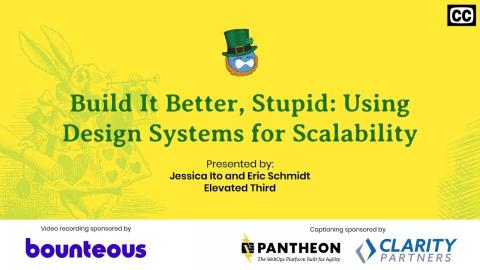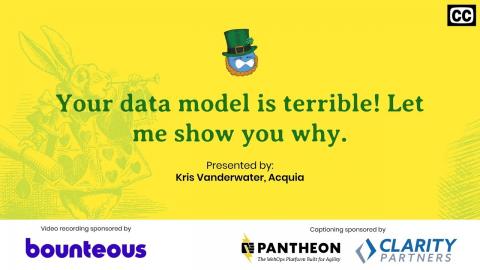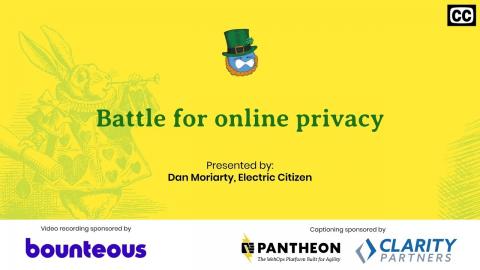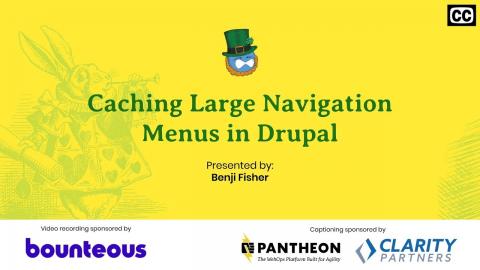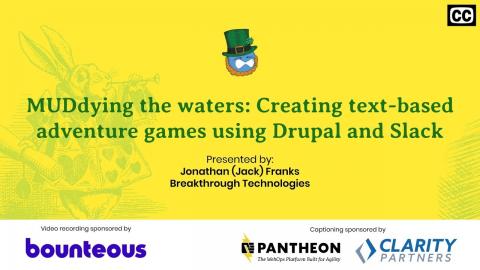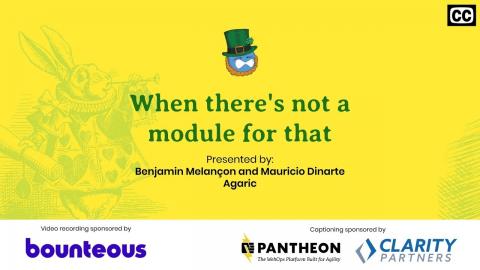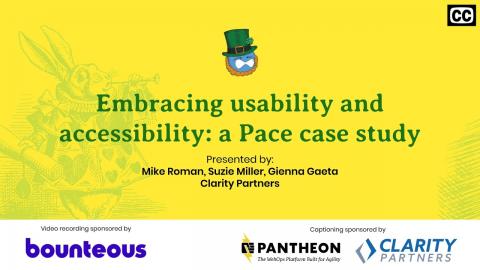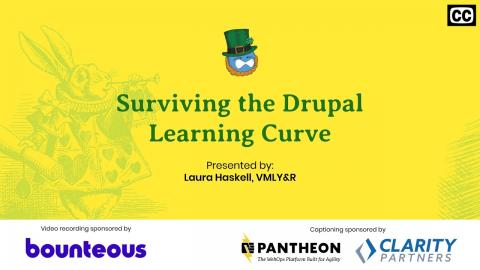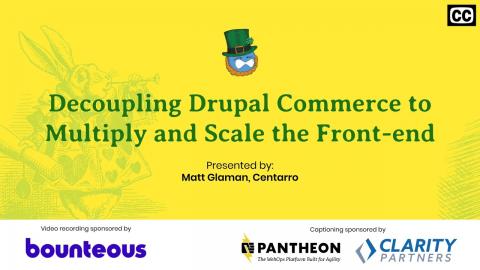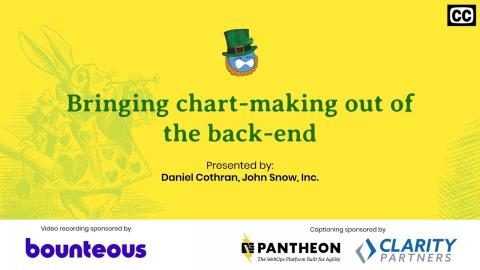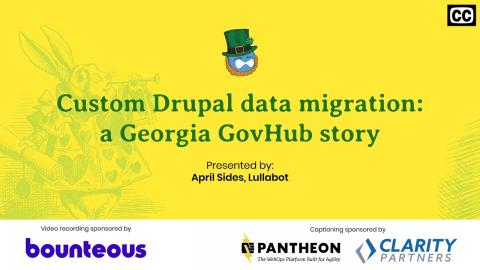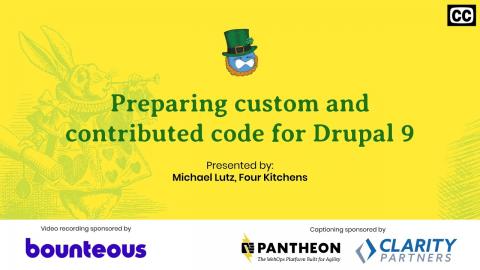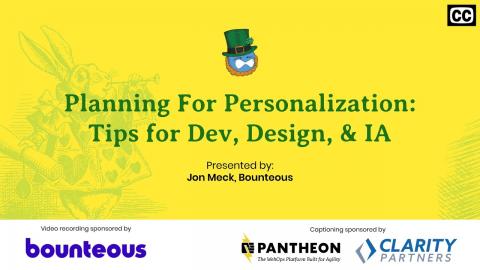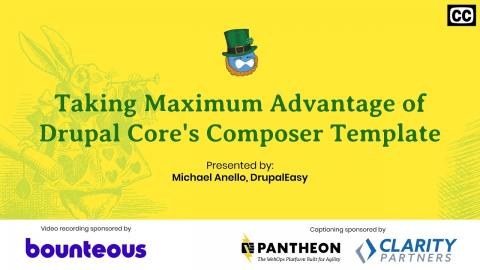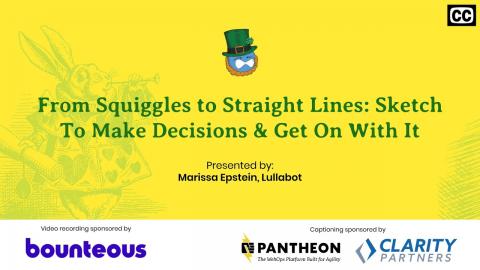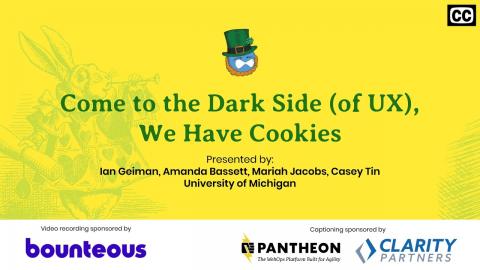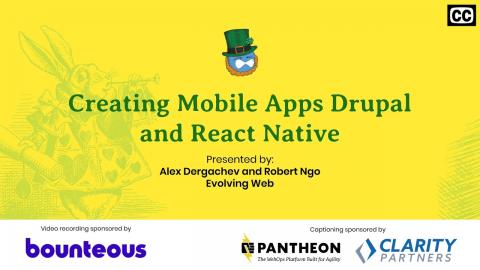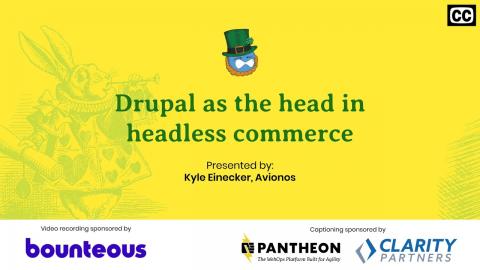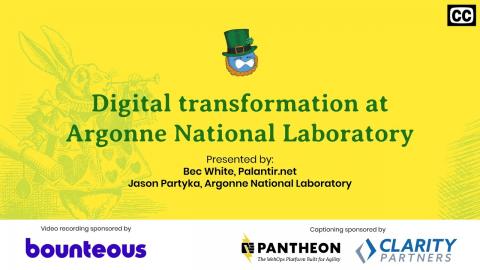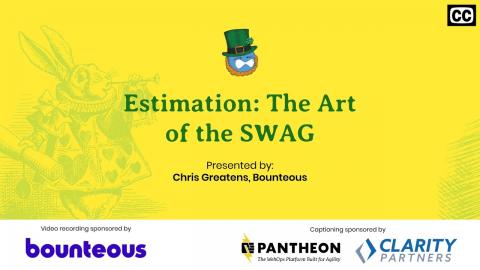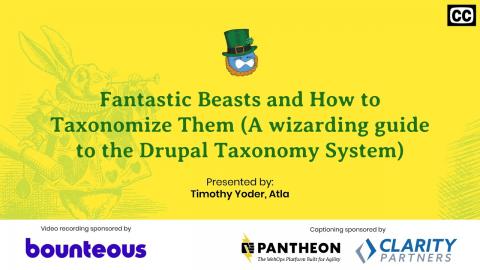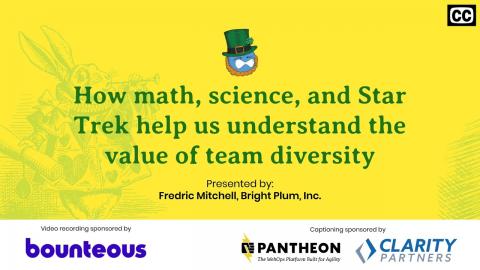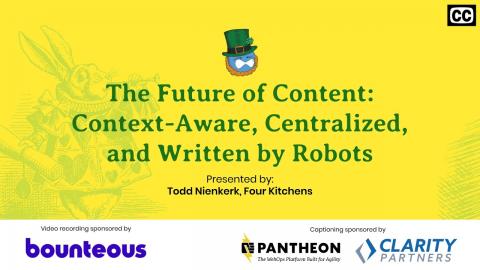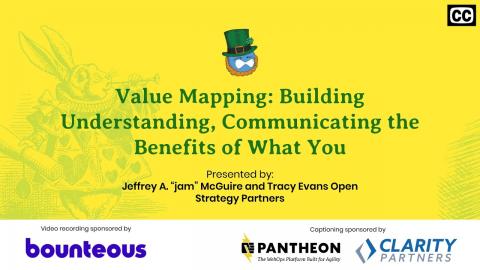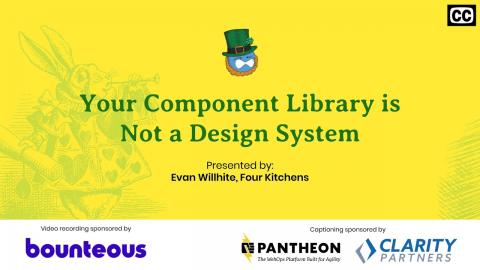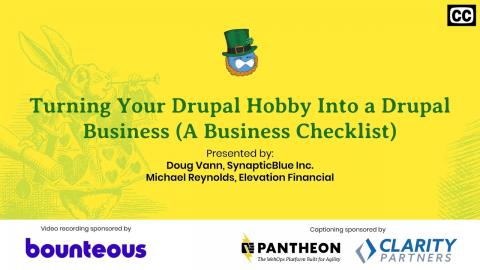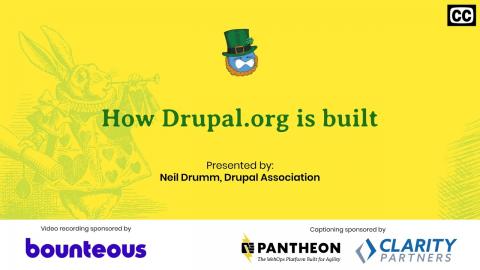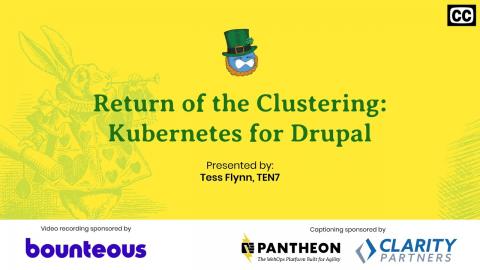Introduction
Midwest Drupal Camp (MidCamp) 2020 is the seventh annual Chicago-area event that brings together designers, developers, users, and evaluators of the open source Drupal content management software. Due to COVID-19, this year's camp was run 100% virtually via Zoom.
Video Sponsor(s) / Provided by
Curated Videos
Description
Virtual MidCamp 2020 opening remarks from the organizing team.
https://www.midcamp.org/
https://www.midcamp.org/
Description
Atomic design and design systems are all the rage in our industry right now—but how can these principles be applied within Drupal? In this talk, we will show you how these principles influence our implementation process to increase consistency and flexibility for designers, developers, and clients alike.
First, we will walk through what a design system is, and how it shapes our design team's approach to wireframes. We will then show how our designers and developers leverage a shared language to document a site's component structure, using tools like Sketch and InVision's Design System Manager. Wrapping up, we will demonstrate how Drupal modules, such as Paragraphs or Layout Builder, can be used to translate the design system into an extendable and easy-to-use component library.
Learning Objectives
At the end of this session, designers and developers will be able to:
Apply design system principles to maintain consistency throughout a project
Document the architecture of a build for a smooth handoff from design to dev
Successfully structure a theme in preparation for component-based design
Improve a content admin's editing experience as it relates to atomic design
Target Audience
This session is best suited for:
Design and development leads who collaborate on projects and make high-level architecture decisions
Anyone who is interested in implementing design systems (components) into their workflows
Anyone who is looking to brush up on best practices
Prerequisites
A general understanding of component-based design
A general understanding of Drupal theming
Speakers
Jessica Ito
UX / Digital Designer @ Elevated Third
After four years in the Marine Corps as a communication specialist, Jessica found herself wanting to go down a more creative path in life. She studied design at the Art Institute of Colorado and has spent the last three years designing in Denver.
Jessica strives to find creative solutions that are authentic, lasting, and impactful. Design systems are her jam, and she is also a little bit of a spreadsheet geek – hooray organization! In her ongoing quest to improve experiences for clients and users alike, her husband and young son are her biggest supporters - always pushing her to be her best self.
Eric Schmidt
Drupal Developer @ Elevated Third
https://www.midcamp.org/2020/topic-proposal/build-it-better-stupid-using-design-systems-scalability
First, we will walk through what a design system is, and how it shapes our design team's approach to wireframes. We will then show how our designers and developers leverage a shared language to document a site's component structure, using tools like Sketch and InVision's Design System Manager. Wrapping up, we will demonstrate how Drupal modules, such as Paragraphs or Layout Builder, can be used to translate the design system into an extendable and easy-to-use component library.
Learning Objectives
At the end of this session, designers and developers will be able to:
Apply design system principles to maintain consistency throughout a project
Document the architecture of a build for a smooth handoff from design to dev
Successfully structure a theme in preparation for component-based design
Improve a content admin's editing experience as it relates to atomic design
Target Audience
This session is best suited for:
Design and development leads who collaborate on projects and make high-level architecture decisions
Anyone who is interested in implementing design systems (components) into their workflows
Anyone who is looking to brush up on best practices
Prerequisites
A general understanding of component-based design
A general understanding of Drupal theming
Speakers
Jessica Ito
UX / Digital Designer @ Elevated Third
After four years in the Marine Corps as a communication specialist, Jessica found herself wanting to go down a more creative path in life. She studied design at the Art Institute of Colorado and has spent the last three years designing in Denver.
Jessica strives to find creative solutions that are authentic, lasting, and impactful. Design systems are her jam, and she is also a little bit of a spreadsheet geek – hooray organization! In her ongoing quest to improve experiences for clients and users alike, her husband and young son are her biggest supporters - always pushing her to be her best self.
Eric Schmidt
Drupal Developer @ Elevated Third
https://www.midcamp.org/2020/topic-proposal/build-it-better-stupid-using-design-systems-scalability
Description
Live Captioning makes events more accessible for people with disabilities using voice to text. It helps reach an even wider audience once the event is over by providing transcripts for videos and SEO (Search Engine Optimization) value for event sites.
Voice to text technology continues to improve every year. We are now able to share our thoughts in real-time with an entire room of people using tools that capture speech into text. But did you know that live captions have benefits in addition to accessibility that allows you to reach an even wider audience?
The Live Captioning Initiative, first and foremost, helps hearing-impaired individuals follow along and participate at events in real-time. However, live captioning also benefits multicultural audiences whose first language is different from the language being spoken or comprehend written word better. It helps people understand speakers with different voices and accents in many group situations and helps make your event more accessible by enabling access for people with hidden disabilities.
The Live Captioning tool can further the reach to an even wider audience once the event is over. The tool has a feature that creates a transcript for each session at an event. This transcript can be uploaded for video captioning to YouTube or other video sharing services. When the transcript is added as text to the event page, it provides SEO value to websites.
Attendees will learn how to:
Use the Live Captioning Initiative tool.
Create a transcript for each session at events.
Provide a reliable, no-cost solution to make any event more accessible where there would otherwise be nothing.
Explore the differences between live captioning and real-time captioning (also known as open captioning or real-time stenography).
Help contribute to the Live Captioning Initiative.
Live Captioning Tool: https://lc.midcamp.org/
Live Captioning Project: https://github.com/MidCamp/live-captioning
Live Captioning on Open Collective: https://opencollective.com/live-captioning-initiative
Andrew Olson
Lead Front-End Developer @ Bounteous
Andy has deep industry experience developing, deploying, and supporting media-rich, content-driven websites and web applications. He has a background building interfaces, web applications, and mobile sites that are created with the user experience in mind. Andy has designed and developed dozens of sites for companies specializing in sporting goods, health and wellness, restaurant food service, financial and market trading, Internet radio, and more. He is also a talented front end developer, graphic designer, team leader, photographer, musician, and speaker. Andy is Acquia Certified for Front End Development for Drupal 7 and Drupal 8 and has a BS in Electrical and Computer Engineering from the University of Iowa.
Qymana Botts
Web Developer @ Nerdery
Armed with an arsenal of programming languages, about 6 or 7 musical instruments, and a comically robust knowledge of video game lore, Qymana Botts is a quirky, enthusiastic dev on a quest to contribute a verse to this powerful play. Formerly a globetrotting music teacher, she made the transition to tech in 2017. Now, she works as a Software Engineer at Nerdery in Chicago. She is also an IAAP Certified Professional in Accessibility Core Competencies (CPACC).
https://www.midcamp.org/2020/topic-proposal/live-captioning-make-your-next-event-accessible-everyone
Voice to text technology continues to improve every year. We are now able to share our thoughts in real-time with an entire room of people using tools that capture speech into text. But did you know that live captions have benefits in addition to accessibility that allows you to reach an even wider audience?
The Live Captioning Initiative, first and foremost, helps hearing-impaired individuals follow along and participate at events in real-time. However, live captioning also benefits multicultural audiences whose first language is different from the language being spoken or comprehend written word better. It helps people understand speakers with different voices and accents in many group situations and helps make your event more accessible by enabling access for people with hidden disabilities.
The Live Captioning tool can further the reach to an even wider audience once the event is over. The tool has a feature that creates a transcript for each session at an event. This transcript can be uploaded for video captioning to YouTube or other video sharing services. When the transcript is added as text to the event page, it provides SEO value to websites.
Attendees will learn how to:
Use the Live Captioning Initiative tool.
Create a transcript for each session at events.
Provide a reliable, no-cost solution to make any event more accessible where there would otherwise be nothing.
Explore the differences between live captioning and real-time captioning (also known as open captioning or real-time stenography).
Help contribute to the Live Captioning Initiative.
Live Captioning Tool: https://lc.midcamp.org/
Live Captioning Project: https://github.com/MidCamp/live-captioning
Live Captioning on Open Collective: https://opencollective.com/live-captioning-initiative
Andrew Olson
Lead Front-End Developer @ Bounteous
Andy has deep industry experience developing, deploying, and supporting media-rich, content-driven websites and web applications. He has a background building interfaces, web applications, and mobile sites that are created with the user experience in mind. Andy has designed and developed dozens of sites for companies specializing in sporting goods, health and wellness, restaurant food service, financial and market trading, Internet radio, and more. He is also a talented front end developer, graphic designer, team leader, photographer, musician, and speaker. Andy is Acquia Certified for Front End Development for Drupal 7 and Drupal 8 and has a BS in Electrical and Computer Engineering from the University of Iowa.
Qymana Botts
Web Developer @ Nerdery
Armed with an arsenal of programming languages, about 6 or 7 musical instruments, and a comically robust knowledge of video game lore, Qymana Botts is a quirky, enthusiastic dev on a quest to contribute a verse to this powerful play. Formerly a globetrotting music teacher, she made the transition to tech in 2017. Now, she works as a Software Engineer at Nerdery in Chicago. She is also an IAAP Certified Professional in Accessibility Core Competencies (CPACC).
https://www.midcamp.org/2020/topic-proposal/live-captioning-make-your-next-event-accessible-everyone
Description
Drupal is a world class data modeling tool, but that doesn’t mean it prevents you from making terrible choices. In this session we’re going to explore common site building and data modeling techniques, what those techniques actually mean for your site’s long term maintainability and scalability, and what other options you might have that will be easier to maintain and scale with your needs.
Topics covered will include:
Understanding Benefits and Tradeoffs of Entity References
Paragraphs and Entity Reference Revisions
Compound Fields
Layout Builder
To get better visibility into these topics, we’re going to be using the contrib depcalc module, which will show how entities inter-relate to any other entity. We’ll couple this with common data model examples and some alternatives to see exactly how each data model example works and what its potential ramifications are.
Learning Objectives
Common Data modeling principles in Drupal
Understanding of how a data model affects your site
Improvements that can be made to common data models.
Target Audience
Site builders of all stripes! If you're building sites, this is information you should know.
Prerequisites
If you've ever created a Drupal site with content types that use entity references, this session will be chalk full of information you care about.
Kris Vanderwater
Sr. Software Engineer, Tech Lead @ Acquia
https://www.midcamp.org/2020/topic-proposal/your-data-model-terrible-let-me-show-you-why
Topics covered will include:
Understanding Benefits and Tradeoffs of Entity References
Paragraphs and Entity Reference Revisions
Compound Fields
Layout Builder
To get better visibility into these topics, we’re going to be using the contrib depcalc module, which will show how entities inter-relate to any other entity. We’ll couple this with common data model examples and some alternatives to see exactly how each data model example works and what its potential ramifications are.
Learning Objectives
Common Data modeling principles in Drupal
Understanding of how a data model affects your site
Improvements that can be made to common data models.
Target Audience
Site builders of all stripes! If you're building sites, this is information you should know.
Prerequisites
If you've ever created a Drupal site with content types that use entity references, this session will be chalk full of information you care about.
Kris Vanderwater
Sr. Software Engineer, Tech Lead @ Acquia
https://www.midcamp.org/2020/topic-proposal/your-data-model-terrible-let-me-show-you-why
Description
Website data breaches and abuses of our personal data keep making the news. But what can we do about it? Are you protecting user privacy?
It's been over 1 year since the GDPR went into effect in Europe, a landmark law that promised to protect and change the way personal data gets used online. But did it have any effect? Especially for those of us in the USA, it may seem like business as usual. Or worse, that privacy is dead.
But you don't have to be a Facebook-sized company to be concerned. Learn about new laws coming to the USA, best practices in managing privacy for your site users, and what resources and Drupal modules can be useful for your websites.
New laws and regulations may not apply to you (yet). But that doesn't mean you can't start doing the right thing. The battle for online privacy is not over and we all can play a role–as site owners, editors, designers , developers, and members of the Drupal community.
Learning Objectives
Recommend what site owners, editors and developers can do to improve their website's privacy experience (PX)
Discuss what's happened in the year since GDPR became law in Europe, and what's coming for online privacy in the USA, including the California Consumer Privacy Act (CCPA).
Recap what resources, tools and modules you can start using to protect privacy, for yourself and others
Target Audience
Anyone interested in learning best practices for managing online privacy, for themselves, their clients and their organization
Clients and organizations with European customers (temporary or permanent)
Clients and organizations serving California residents
Users of websites that collect personal information, including contact forms and site analytics
Web developers, editors and site owners who work with personal data
Dan Moriarty
CEO and Creative Director @ Electric Citizen
Dan is a co-founder of Electric Citizen, a Minneapolis-based and Drupal-focused web agency. He helped start Twin Cities Drupal Camp in 2011, and has been an active volunteer, sponsor and lead organizer every year since.
Dan has been working with Drupal since 2008, as a front-end developer and designer. He currently oversees business operations for Electric Citizen, while also managing discovery, UX and design for a variety of public-sector clients.
https://www.midcamp.org/2020/topic-proposal/battle-online-privacy
It's been over 1 year since the GDPR went into effect in Europe, a landmark law that promised to protect and change the way personal data gets used online. But did it have any effect? Especially for those of us in the USA, it may seem like business as usual. Or worse, that privacy is dead.
But you don't have to be a Facebook-sized company to be concerned. Learn about new laws coming to the USA, best practices in managing privacy for your site users, and what resources and Drupal modules can be useful for your websites.
New laws and regulations may not apply to you (yet). But that doesn't mean you can't start doing the right thing. The battle for online privacy is not over and we all can play a role–as site owners, editors, designers , developers, and members of the Drupal community.
Learning Objectives
Recommend what site owners, editors and developers can do to improve their website's privacy experience (PX)
Discuss what's happened in the year since GDPR became law in Europe, and what's coming for online privacy in the USA, including the California Consumer Privacy Act (CCPA).
Recap what resources, tools and modules you can start using to protect privacy, for yourself and others
Target Audience
Anyone interested in learning best practices for managing online privacy, for themselves, their clients and their organization
Clients and organizations with European customers (temporary or permanent)
Clients and organizations serving California residents
Users of websites that collect personal information, including contact forms and site analytics
Web developers, editors and site owners who work with personal data
Dan Moriarty
CEO and Creative Director @ Electric Citizen
Dan is a co-founder of Electric Citizen, a Minneapolis-based and Drupal-focused web agency. He helped start Twin Cities Drupal Camp in 2011, and has been an active volunteer, sponsor and lead organizer every year since.
Dan has been working with Drupal since 2008, as a front-end developer and designer. He currently oversees business operations for Electric Citizen, while also managing discovery, UX and design for a variety of public-sector clients.
https://www.midcamp.org/2020/topic-proposal/battle-online-privacy
Description
While working on a project for Pega Systems, I had to deal with documentation organized into books, and some of the books had thousands of pages. Each page had a navigation menu listing every page in a large tree structure (nested HTML lists). The tree was collapsed, with just enough branches expanded to show the current page.
That's a lot of markup: UL and LI and A, oh my! Did I mention thousands of pages?
Generating that markup took a lot of work: database queries, PHP processing, theming ...
This talk will explain how I leveraged the cache system in Drupal 8, so that terrible, horrible, no-good page-load times became merely bad. The story has something for everyone:
A few lines of jQuery
A Twig template
A render array
Cache keys, cache contexts, and cache tags
Some SQL queries to show what is going on
Benji Fisher
Senior Developer
https://www.midcamp.org/2020/topic-proposal/caching-large-navigation-menus-drupal
That's a lot of markup: UL and LI and A, oh my! Did I mention thousands of pages?
Generating that markup took a lot of work: database queries, PHP processing, theming ...
This talk will explain how I leveraged the cache system in Drupal 8, so that terrible, horrible, no-good page-load times became merely bad. The story has something for everyone:
A few lines of jQuery
A Twig template
A render array
Cache keys, cache contexts, and cache tags
Some SQL queries to show what is going on
Benji Fisher
Senior Developer
https://www.midcamp.org/2020/topic-proposal/caching-large-navigation-menus-drupal
Description
In the 80s and early 90s, I played a lot of text-based games - single-player like Zork and Colossal Caves, and multi-player online games on BBSs like Kyandia and Infinity Complex. I created an engine for using Drupal to author and play these games, using Slack as the player interface.
Applying these behaviors in your own applications doesn't need to be for something quite so nerdy as re-living those days. You'll learn how to:
Create a custom plugin manager and support custom plugins and annotations
Dynamically load and execute plugins based on user input
Create and subscribe to custom events
Use migrate to import data into the site in multiple stages
Create a custom migrate source to handle loading data from ancient source files, such as Galaticomm MSG files and ZIL (Zork Implementation Language) files.
Create a Slack application and point it at your site
Respond to incoming Slack slash commands, incoming webhooks, and events
Send messages to channels or users in Slack
This talk is for people who are interested in Drupal module development and Slack integration, but don't know where to start, people who find it helpful to learn from functional projects, or people who have struggled with the intricacies of creating complex Drupal-based infrastructures with an eye towards re-use and extensability.
...Or, people who just want to play a mostly-functional multi-player Zork game (jade key not included).
Jonathan (Jack) Franks
Senior software developer @ Breakthrough Technologies
https://www.midcamp.org/2020/topic-proposal/muddying-waters-creating-text-based-adventure-games-using-drupal-and-slack
Applying these behaviors in your own applications doesn't need to be for something quite so nerdy as re-living those days. You'll learn how to:
Create a custom plugin manager and support custom plugins and annotations
Dynamically load and execute plugins based on user input
Create and subscribe to custom events
Use migrate to import data into the site in multiple stages
Create a custom migrate source to handle loading data from ancient source files, such as Galaticomm MSG files and ZIL (Zork Implementation Language) files.
Create a Slack application and point it at your site
Respond to incoming Slack slash commands, incoming webhooks, and events
Send messages to channels or users in Slack
This talk is for people who are interested in Drupal module development and Slack integration, but don't know where to start, people who find it helpful to learn from functional projects, or people who have struggled with the intricacies of creating complex Drupal-based infrastructures with an eye towards re-use and extensability.
...Or, people who just want to play a mostly-functional multi-player Zork game (jade key not included).
Jonathan (Jack) Franks
Senior software developer @ Breakthrough Technologies
https://www.midcamp.org/2020/topic-proposal/muddying-waters-creating-text-based-adventure-games-using-drupal-and-slack
Description
CSS is global by nature. This is a powerful feature of CSS that can allow you to create consistent styling throughout your site with small amounts of code. But increasingly there are cases where front-end developers want to instead scope their styles to a specific component and ensure that component styles don’t impact other areas of the site.
This session will provide an overview of the various approaches to scoping CSS, both when using CSS alone, and when using CSS combined with JavaScript.
Starting from the perspective of CSS only approaches we’ll look at:
A brief review of CSS Inheritance, specificity and the Cascade
Scoping with BEM and other CSS methodologies
Atomic or Functional CSS
Next we’ll examine the various scoping approaches when using CSS in JavaScript, including:
Potential advantages and disadvantages to CSS-in-JS
React CSS-in-JS libraries including Styled Components
Component styling using single file components in Vue
Scoped styles using CSS Modules
Finally, we’ll wrap up by looking at a few ways that global and scoped CSS can be used together effectively.
Approaches to using both global and scoped CSS when using CSS-in-JS
Ways to share styles between ’traditional’ styling and CSS-in-JS approaches
Web Components and the future of CSS scope
Slides and Additional Resources: https://noti.st/brianperry/KDnuEe/scope-in-css-with-and-without-javascript
Brian Perry
Lead Front End Developer @ Bounteous
Brian is a versatile developer with experience building complex, interactive web applications in support of large-scale localized sites. Recently he has focused his efforts on evolving Drupal front-end development practices, decoupled Drupal, and style guide development techniques and has spoken on the topic at various Drupal events. Brian is a Drupal 7 and Drupal 8 Acquia Certified Grand Master and loves all things Nintendo.
https://www.midcamp.org/2020/topic-proposal/scope-css-and-without-javascript
This session will provide an overview of the various approaches to scoping CSS, both when using CSS alone, and when using CSS combined with JavaScript.
Starting from the perspective of CSS only approaches we’ll look at:
A brief review of CSS Inheritance, specificity and the Cascade
Scoping with BEM and other CSS methodologies
Atomic or Functional CSS
Next we’ll examine the various scoping approaches when using CSS in JavaScript, including:
Potential advantages and disadvantages to CSS-in-JS
React CSS-in-JS libraries including Styled Components
Component styling using single file components in Vue
Scoped styles using CSS Modules
Finally, we’ll wrap up by looking at a few ways that global and scoped CSS can be used together effectively.
Approaches to using both global and scoped CSS when using CSS-in-JS
Ways to share styles between ’traditional’ styling and CSS-in-JS approaches
Web Components and the future of CSS scope
Slides and Additional Resources: https://noti.st/brianperry/KDnuEe/scope-in-css-with-and-without-javascript
Brian Perry
Lead Front End Developer @ Bounteous
Brian is a versatile developer with experience building complex, interactive web applications in support of large-scale localized sites. Recently he has focused his efforts on evolving Drupal front-end development practices, decoupled Drupal, and style guide development techniques and has spoken on the topic at various Drupal events. Brian is a Drupal 7 and Drupal 8 Acquia Certified Grand Master and loves all things Nintendo.
https://www.midcamp.org/2020/topic-proposal/scope-css-and-without-javascript
Description
Together we'll go beyond learning how tools like PhpStorm can level up your developer-y super powers and demonstrate how your developer life can change if you maximize your use of these tools.
As developers we struggle everyday to solve problems and we rely on development tools to help us puzzle through those problems. Years ago, I adopted PhpStorm to augment my skills and in doing so I've learned a lot of ways how to gain the most out of the tool.
Come as we break through the levels of complexity and level up your skills as we talk about:
Navigating through code to quickly reach the depth and breath of the Drupal codebase.
Use your detective skills to understand your code with debuggers, code comparison tools, code generators, and history.
Scan your code for errors with passive analysis tools.
Rummage through your endless bag of self-made solutions, tools, and handy helpers.
How to make PhpStorm adapt to the way you like to work and harness the power of keyboard shortcuts to gain a new super power.
Ahead of the talk, if there are specific things you want to hear about. Please shout out to me @chris_m_weber on twitter or leave a comment.
Chris Weber
Software Engineer @ Nerdery
https://www.midcamp.org/2020/topic-proposal/maximum-phpstorm
As developers we struggle everyday to solve problems and we rely on development tools to help us puzzle through those problems. Years ago, I adopted PhpStorm to augment my skills and in doing so I've learned a lot of ways how to gain the most out of the tool.
Come as we break through the levels of complexity and level up your skills as we talk about:
Navigating through code to quickly reach the depth and breath of the Drupal codebase.
Use your detective skills to understand your code with debuggers, code comparison tools, code generators, and history.
Scan your code for errors with passive analysis tools.
Rummage through your endless bag of self-made solutions, tools, and handy helpers.
How to make PhpStorm adapt to the way you like to work and harness the power of keyboard shortcuts to gain a new super power.
Ahead of the talk, if there are specific things you want to hear about. Please shout out to me @chris_m_weber on twitter or leave a comment.
Chris Weber
Software Engineer @ Nerdery
https://www.midcamp.org/2020/topic-proposal/maximum-phpstorm
Description
You've built sites with Drupal 8 and know that with a few dozen modules (and a ton of configuring), you can do nearly everything in modern Drupal.
But what do you do when there's not a module for that? Or the ones that exist don't quite meet your needs?
You make your own.
This session will help you take that step. All you need to do is write two text files. The first file tells Drupal about the module; it’s not code. The second file can have as little as three lines of code in it. Making a module is something that anyone can do. There are many (mostly simple) rules to follow and tons of tools to use—and lots of exploration to do. Every person developing a module is still learning.
Learning Objectives
In this hands-on session, you will:
Learn how to decide when to make your own module.
Write a module that plays well with Drupal core and other modules.
Discover ways to explore the options for extending and overriding functionality provided by Drupal core and other modules.
Target Audience
A person who has done some site building and has run into limitations or simply wants to try out developing with code.
Prerequisites
The only prerequsite is having done some site building with Drupal, and so having familiarity with Drupal configuration and its limits. Information gained will be equally relevant to Drupal 8 and Drupal 9.
Speakers
Benjamin Melançon
Worker-owner, developer @ Agaric
At Agaric, i use open source free software to give people and groups power over their online communication and web presence. To help all people gain power over our own lives, which we need to make progress toward justice and liberty, I volunteer at a nonprofit organization called, and for, People Who Give a Damn.
Mauricio Dinarte
Drupal Developer @ Agaric
https://www.midcamp.org/2020/topic-proposal/when-theres-not-module
But what do you do when there's not a module for that? Or the ones that exist don't quite meet your needs?
You make your own.
This session will help you take that step. All you need to do is write two text files. The first file tells Drupal about the module; it’s not code. The second file can have as little as three lines of code in it. Making a module is something that anyone can do. There are many (mostly simple) rules to follow and tons of tools to use—and lots of exploration to do. Every person developing a module is still learning.
Learning Objectives
In this hands-on session, you will:
Learn how to decide when to make your own module.
Write a module that plays well with Drupal core and other modules.
Discover ways to explore the options for extending and overriding functionality provided by Drupal core and other modules.
Target Audience
A person who has done some site building and has run into limitations or simply wants to try out developing with code.
Prerequisites
The only prerequsite is having done some site building with Drupal, and so having familiarity with Drupal configuration and its limits. Information gained will be equally relevant to Drupal 8 and Drupal 9.
Speakers
Benjamin Melançon
Worker-owner, developer @ Agaric
At Agaric, i use open source free software to give people and groups power over their online communication and web presence. To help all people gain power over our own lives, which we need to make progress toward justice and liberty, I volunteer at a nonprofit organization called, and for, People Who Give a Damn.
Mauricio Dinarte
Drupal Developer @ Agaric
https://www.midcamp.org/2020/topic-proposal/when-theres-not-module
Description
Usability and accessibility are crucial in delivering a quality website that provides a good overall user experience. If a site is designed, developed, and tested with this in mind, it will go a long way toward client and user satisfaction.
In this session, we will talk about our approach for the Pace Suburban Bus website redesign. We will walk you through the process of creating a usability demonstration, overseeing a usability test, creating an accessible demo site using Drupal, and facilitating an accessibility test. We will provide tricks, tips, and things we have learned along the way.
Speakers
Mike Roman
Web Developer @ Clarity Partners
Drupal front-end developer living and working in Chicago
Suzie Miller
Creative Director @ Clarity Partners LLC
Gienna Gaeta
https://www.midcamp.org/2020/topic-proposal/embracing-usability-and-accessibility-pace-case-study
In this session, we will talk about our approach for the Pace Suburban Bus website redesign. We will walk you through the process of creating a usability demonstration, overseeing a usability test, creating an accessible demo site using Drupal, and facilitating an accessibility test. We will provide tricks, tips, and things we have learned along the way.
Speakers
Mike Roman
Web Developer @ Clarity Partners
Drupal front-end developer living and working in Chicago
Suzie Miller
Creative Director @ Clarity Partners LLC
Gienna Gaeta
https://www.midcamp.org/2020/topic-proposal/embracing-usability-and-accessibility-pace-case-study
Description
Our Drupal community is as strong as our ability to share our practice with others. To successfully teach others, we need to first step back and remember the obstacles Drupal beginners face. I came across an interesting diagram comparing the inverse relationship between confidence and knowledge when it comes to learning in the tech world. I enjoy expressing concepts through visual representations, so I decided to draw my own version.
As I continue to encounter these learning curves, I can't help but ask -- what can make this process easier? As developers, we will always return to this learning curve as we move with innovation and from project to project, needing to learn new ways to encounter unique problems. We will continue to face waves of learning no matter what our expertise or experience level. It's inevitable, so how can we make it better?
What if we had a seed project with good practices implemented for beginners to interact with? What if we had a "stupid questions" lunch to create a safe environment to ask anything about Drupal? What if we blocked off an hour each week for more seasoned developers to teach a "Drupal class"? What if we had beginners teach, so we understand how they are learning?
Within our Drupal community we have a wealth of experience and ideas. By continuing to share our knowledge we create feedback loops that improve our processes and help people resurface faster.
In this talk I will explore the Drupal learning curve and offer my experience and perspective learning Drupal.
We'll discuss how to:
Keep learning curve momentum
Improve the quality of our learning
Onboard our teams more efficiently
Laura Haskell
Drupal Developer @ VMLY&R
Laura flipped her career from marketing to technology with LaunchCode, a non-profit organization helping individuals land careers in technology. She started working with Drupal at VMLY&R and enjoys continuing to learn through and give back to the community. She is currently co-coordinating Kansas City's 2nd Annual Drupal Flyover Camp with the Kansas City Drupal User Group.
She is also passionate about supporting diversity in technology and volunteers as the Internal Technology Director for Kansas City Women in Technology, a grassroots organization helping to grow the number of women in technology careers in Kansas City.
https://www.midcamp.org/2020/topic-proposal/surviving-drupal-learning-curve
As I continue to encounter these learning curves, I can't help but ask -- what can make this process easier? As developers, we will always return to this learning curve as we move with innovation and from project to project, needing to learn new ways to encounter unique problems. We will continue to face waves of learning no matter what our expertise or experience level. It's inevitable, so how can we make it better?
What if we had a seed project with good practices implemented for beginners to interact with? What if we had a "stupid questions" lunch to create a safe environment to ask anything about Drupal? What if we blocked off an hour each week for more seasoned developers to teach a "Drupal class"? What if we had beginners teach, so we understand how they are learning?
Within our Drupal community we have a wealth of experience and ideas. By continuing to share our knowledge we create feedback loops that improve our processes and help people resurface faster.
In this talk I will explore the Drupal learning curve and offer my experience and perspective learning Drupal.
We'll discuss how to:
Keep learning curve momentum
Improve the quality of our learning
Onboard our teams more efficiently
Laura Haskell
Drupal Developer @ VMLY&R
Laura flipped her career from marketing to technology with LaunchCode, a non-profit organization helping individuals land careers in technology. She started working with Drupal at VMLY&R and enjoys continuing to learn through and give back to the community. She is currently co-coordinating Kansas City's 2nd Annual Drupal Flyover Camp with the Kansas City Drupal User Group.
She is also passionate about supporting diversity in technology and volunteers as the Internal Technology Director for Kansas City Women in Technology, a grassroots organization helping to grow the number of women in technology careers in Kansas City.
https://www.midcamp.org/2020/topic-proposal/surviving-drupal-learning-curve
Description
Much of Centarro’s work is improving Drupal Commerce for merchants who need to accommodate multiple complexities at once. Some need to create a tailored experience for multiple types of customers within a single online store. Others need to build native mobile applications that interact with the website’s database for product catalog browsing and purchasing. Some of the most complex cases create multiple stores that sell products in multiple regions with custom availability, pricing, and marketing per store - all powered by a single application.
The Commerce project and its primary contributed modules (e.g. Shipping, Price List, PayPal, etc.) enable rich functionality in the back-end, but when you need to multiply or scale your front-ends, you can’t just grab a module. You need to consider your high-level application architecture and development philosophy. Drupal Commerce affords you multiple approaches, including developing an API-first eCommerce back-end and freeing your front-end teams to use their frameworks and libraries of choice to deliver custom, scalable front-end applications.
More than just reviewing a feature set, this session will detail when and how to adopt an API-first philosophy or “go headless with Drupal Commerce.” I’ll demonstrate and guide you to the tools we’ve developed to support real-world use cases described above and give you a taste for where we’re taking it next.
Matt Glaman
Product Lead @ Centarro
Matt joined the Drupal community in 2012 after discovering it through a client using Drupal Commerce. He became an active contributor to the project even before joining Centarro in 2015 (then Commerce Guys) as a senior Drupal developer.
Matt co-maintains Commerce 2.x for Drupal 8 and leads Centarro’s product development. He’s a force multiplier for teams implementing Drupal Commerce, helping them get the most out of the framework, and for Centarro’s own team of developers responsible for maintaining the company’s open source software.
https://www.midcamp.org/2020/topic-proposal/decoupling-drupal-commerce-multiply-and-scale-front-end
The Commerce project and its primary contributed modules (e.g. Shipping, Price List, PayPal, etc.) enable rich functionality in the back-end, but when you need to multiply or scale your front-ends, you can’t just grab a module. You need to consider your high-level application architecture and development philosophy. Drupal Commerce affords you multiple approaches, including developing an API-first eCommerce back-end and freeing your front-end teams to use their frameworks and libraries of choice to deliver custom, scalable front-end applications.
More than just reviewing a feature set, this session will detail when and how to adopt an API-first philosophy or “go headless with Drupal Commerce.” I’ll demonstrate and guide you to the tools we’ve developed to support real-world use cases described above and give you a taste for where we’re taking it next.
Matt Glaman
Product Lead @ Centarro
Matt joined the Drupal community in 2012 after discovering it through a client using Drupal Commerce. He became an active contributor to the project even before joining Centarro in 2015 (then Commerce Guys) as a senior Drupal developer.
Matt co-maintains Commerce 2.x for Drupal 8 and leads Centarro’s product development. He’s a force multiplier for teams implementing Drupal Commerce, helping them get the most out of the framework, and for Centarro’s own team of developers responsible for maintaining the company’s open source software.
https://www.midcamp.org/2020/topic-proposal/decoupling-drupal-commerce-multiply-and-scale-front-end
Description
During the “Data Visualization in Drupal” presentation at last year’s MidCamp, I discussed the benefits of charts, introduced the Charts module and its code, and demonstrated how to generate one’s own Charts-based module. This year, we’re going to get a little more experimental, showing attendees how they can combine various modules (Commerce, Layout Builder, Webform, etc.) with Charts to meet their data visualization needs. In particular, I will focus on bringing chart-making out of the back-end and into the user interface, where even users without administrative access can build exciting data visualizations with Drupal.
Daniel Cothran
Drupal Team Lead and Digital Strategist @ John Snow, Inc.
I started working with Drupal in 2010 and am maintainer of a few contributed modules, primarily the Charts module.
https://www.midcamp.org/2020/topic-proposal/bringing-chart-making-out-back-end
Daniel Cothran
Drupal Team Lead and Digital Strategist @ John Snow, Inc.
I started working with Drupal in 2010 and am maintainer of a few contributed modules, primarily the Charts module.
https://www.midcamp.org/2020/topic-proposal/bringing-chart-making-out-back-end
Description
As Digital Services Georgia upgraded their Drupal 7 multisite platform to Drupal 8, they capitalized on the opportunity to make improvements to their content model. Data migrations were customized to move and shape data to fit into new content types and fields.
Let's take a look at some of the strategies, tools, and techniques used to migrate site data from the GeorgiaGov Platform to Georgia GovHub.
Topics that will be covered:
Discovery and planning
Strategies and workflow
Sample solutions
Site specific overrides
Nested Paragraphs
Circular dependencies
April Sides
Developer @ Lullabot
I am a backend Drupal developer at Lullabot and lead organizer of Drupal Camp Asheville. My super powers include picking up something new and running with it as well as connecting people with common interests or tech problem spaces. My curiosities include work culture, entrepreneurship and burnout.
https://www.midcamp.org/2020/topic-proposal/custom-drupal-data-migration-georgia-govhub-story
Let's take a look at some of the strategies, tools, and techniques used to migrate site data from the GeorgiaGov Platform to Georgia GovHub.
Topics that will be covered:
Discovery and planning
Strategies and workflow
Sample solutions
Site specific overrides
Nested Paragraphs
Circular dependencies
April Sides
Developer @ Lullabot
I am a backend Drupal developer at Lullabot and lead organizer of Drupal Camp Asheville. My super powers include picking up something new and running with it as well as connecting people with common interests or tech problem spaces. My curiosities include work culture, entrepreneurship and burnout.
https://www.midcamp.org/2020/topic-proposal/custom-drupal-data-migration-georgia-govhub-story
Description
Drupal 9 is nearly here, with the promise of allowing the same contributed and custom code to work in both Drupal 8 and Drupal 9. This presentation will discuss some of the practical aspects of making that happen for custom and contributed code maintainers.
The session will begin with a very brief overview of the current state of Drupal 9. It will then give a brief overview of how to prepare both custom and contributed code right now so that it is ready for Drupal 9 when it is released.
We discuss changes to vendor dependencies, and server requirements in Drupal 9, particularly the change from PHP 7.0 to PHP 7.3, and how that might affect modules or custom code in certain cases and how to manage it.
The session will then discuss some practical aspects of making this happen. Drupal 8.8 deprecated a large amount of code, and the replacement code paths are not available in Drupal 8.7 which has security support up until the day Drupal 9 is released. We will discuss how to find and fix deprecations now so that code is ready to go on the day Drupal 9 is released.
We will discuss how to audit a site for Drupal 9 readiness, and how developers can engage with maintainers of the modules they use to help prepare them for Drupal 9.
Finally we will discuss options for contributed module and custom code management around the Drupal 9 release and beyond, weighing the pros and cons of the different ways to ensure your module and code will work across all needed versions of Drupal 9.
There will be a follow-up BoF after the session to provide an opportunity for further discussion and a Q&A session.
Michael Lutz
Senior Engineer @ Four Kitchens
https://www.midcamp.org/2020/topic-proposal/preparing-custom-and-contributed-code-drupal-9-0
The session will begin with a very brief overview of the current state of Drupal 9. It will then give a brief overview of how to prepare both custom and contributed code right now so that it is ready for Drupal 9 when it is released.
We discuss changes to vendor dependencies, and server requirements in Drupal 9, particularly the change from PHP 7.0 to PHP 7.3, and how that might affect modules or custom code in certain cases and how to manage it.
The session will then discuss some practical aspects of making this happen. Drupal 8.8 deprecated a large amount of code, and the replacement code paths are not available in Drupal 8.7 which has security support up until the day Drupal 9 is released. We will discuss how to find and fix deprecations now so that code is ready to go on the day Drupal 9 is released.
We will discuss how to audit a site for Drupal 9 readiness, and how developers can engage with maintainers of the modules they use to help prepare them for Drupal 9.
Finally we will discuss options for contributed module and custom code management around the Drupal 9 release and beyond, weighing the pros and cons of the different ways to ensure your module and code will work across all needed versions of Drupal 9.
There will be a follow-up BoF after the session to provide an opportunity for further discussion and a Q&A session.
Michael Lutz
Senior Engineer @ Four Kitchens
https://www.midcamp.org/2020/topic-proposal/preparing-custom-and-contributed-code-drupal-9-0
Description
Personalization - buzzword, marketing strategy, essential component - whether you’ve heard the buzz or are actively customizing experiences for your site visitors, knowing what tactics and concepts to incorporate into your site designs and builds can set you up for success.
A site launch can represent a significant milestone, but can also be a stepping stone to continued improvement and maturing capabilities.
Personalization may not be on the roadmap today, but designing for the possibility of personalization can only benefit you and your site’s stakeholders, decreasing development costs and increasing the value you deliver.
Best practices around modular design, user messaging, content structure, taxonomy, and site setup can be added to your workflow usually with minimal changes to your typical process. Learn the questions to ask, the ideas to incorporate, and start down a path to personalization that can scale with your capabilities.
Jon Meck
VP of Marketing @ Bounteous
Jon Meck is VP of Marketing at Bounteous, where he helps leading companies create big-picture digital solutions by optimizing the flow of data, insights, and interactions across the digital brand experience. His superhero job is traveling the country teaching others about Google Products and speaking at industry conferences like Inbound and SMX. He has a background working for companies large and small in analytics, conversion optimization, social media, and website design. Jon is also the author of two number puzzle books.
https://www.midcamp.org/2020/topic-proposal/planning-personalization-tips-dev-design-ia
A site launch can represent a significant milestone, but can also be a stepping stone to continued improvement and maturing capabilities.
Personalization may not be on the roadmap today, but designing for the possibility of personalization can only benefit you and your site’s stakeholders, decreasing development costs and increasing the value you deliver.
Best practices around modular design, user messaging, content structure, taxonomy, and site setup can be added to your workflow usually with minimal changes to your typical process. Learn the questions to ask, the ideas to incorporate, and start down a path to personalization that can scale with your capabilities.
Jon Meck
VP of Marketing @ Bounteous
Jon Meck is VP of Marketing at Bounteous, where he helps leading companies create big-picture digital solutions by optimizing the flow of data, insights, and interactions across the digital brand experience. His superhero job is traveling the country teaching others about Google Products and speaking at industry conferences like Inbound and SMX. He has a background working for companies large and small in analytics, conversion optimization, social media, and website design. Jon is also the author of two number puzzle books.
https://www.midcamp.org/2020/topic-proposal/planning-personalization-tips-dev-design-ia
Description
If you're looking to build a modern Drupal 8 or 9 site, then you're probably going to want to use the Drupal core Composer "recommended-project" template. Debuting with Drupal 8.8, this modern, (officially) community-supported Composer template gets your project off on the right foot.
This session will both deconstruct and provide examples, tips, and tricks for making the most of the drupal/recommended-project template. We will compare and contrast it with the "Drupal Composer / Drupal Project" template, and introduce some additional dependencies to help manage your project's codebase effectively.
Michael Anello
Drupal trainer and developer @ DrupalEasy
Michael Anello (@ultimike) is co-founder and vice president of DrupalEasy, a Drupal training and consulting firm based in Central Florida. Mike has been one of the main organizers of the Florida Drupal Users' Group and Florida DrupalCamps for over ten years, is a member of the Drupal Community Working Group, and also helps manage the Drupal Association's Community Cultivation Grants program.
Michael has been developing Drupal sites for over 12 years specializing in module development, theming, and general site-building with a strong focus on best practices and sustainable development. Michael is also the lead trainer and curriculum developer for DrupalEasy's intensive, 12-week Drupal Career Online.
He can be heard interviewing fellow Drupal community members, talking about current Drupal news, and highlighting new and upcoming modules on the twice-monthly DrupalEasy Podcast. He is an Acquia Certified Developer and a Drupal 8 core contributor.
https://www.midcamp.org/2020/topic-proposal/taking-maximum-advantage-drupal-cores-composer-template
This session will both deconstruct and provide examples, tips, and tricks for making the most of the drupal/recommended-project template. We will compare and contrast it with the "Drupal Composer / Drupal Project" template, and introduce some additional dependencies to help manage your project's codebase effectively.
Michael Anello
Drupal trainer and developer @ DrupalEasy
Michael Anello (@ultimike) is co-founder and vice president of DrupalEasy, a Drupal training and consulting firm based in Central Florida. Mike has been one of the main organizers of the Florida Drupal Users' Group and Florida DrupalCamps for over ten years, is a member of the Drupal Community Working Group, and also helps manage the Drupal Association's Community Cultivation Grants program.
Michael has been developing Drupal sites for over 12 years specializing in module development, theming, and general site-building with a strong focus on best practices and sustainable development. Michael is also the lead trainer and curriculum developer for DrupalEasy's intensive, 12-week Drupal Career Online.
He can be heard interviewing fellow Drupal community members, talking about current Drupal news, and highlighting new and upcoming modules on the twice-monthly DrupalEasy Podcast. He is an Acquia Certified Developer and a Drupal 8 core contributor.
https://www.midcamp.org/2020/topic-proposal/taking-maximum-advantage-drupal-cores-composer-template
Description
Automation tools can provide a headstart in updating custom and contributed code in order to be Drupal-9 ready. Palantir.net is committed to increasing the coverage of these tools and is welcoming contributions.
Manually addressing deprecations in custom and contributed code is the most challenging part of upgrading to Drupal 9 and affects nearly every Drupal 8 site. The process is often more challenging than finding a deprecated function and replacing it with a new one; the challenge comes from learning how to use the new systems. Automation can help jump-start code updates as well as help developers learn to use these new systems. The Php community has built a tool called Rector which automates a lot of this work. Palantir.net has started building off of a community proof-of-concept called Rector for Drupal. We’ll talk about how to use the tool, how to build Rectors, and how to identify high-priority deprecated features.
Learning Objectives
Run automated code updates on your site
Develop automated tasks that can be shared among the Drupal community
Develop Drupal 9-ready coding practices
This session is for:
Drupal 8 backend developers
Drupal 8 module maintainers
Attendees will get the most out of this session by being familiar with Drupal 8 backend development basics.
Dan Montgomery
Senior Engineer and Technical Architect @ Palantir.net
Technical Architect with an interest in Drupal and frontend technologies like React. Outside of work I love playing board games and video games and trying out different craft hobbies.
https://www.midcamp.org/2020/topic-proposal/automate-drupal-9-upgrades-addressing-deprecated-code-community
Manually addressing deprecations in custom and contributed code is the most challenging part of upgrading to Drupal 9 and affects nearly every Drupal 8 site. The process is often more challenging than finding a deprecated function and replacing it with a new one; the challenge comes from learning how to use the new systems. Automation can help jump-start code updates as well as help developers learn to use these new systems. The Php community has built a tool called Rector which automates a lot of this work. Palantir.net has started building off of a community proof-of-concept called Rector for Drupal. We’ll talk about how to use the tool, how to build Rectors, and how to identify high-priority deprecated features.
Learning Objectives
Run automated code updates on your site
Develop automated tasks that can be shared among the Drupal community
Develop Drupal 9-ready coding practices
This session is for:
Drupal 8 backend developers
Drupal 8 module maintainers
Attendees will get the most out of this session by being familiar with Drupal 8 backend development basics.
Dan Montgomery
Senior Engineer and Technical Architect @ Palantir.net
Technical Architect with an interest in Drupal and frontend technologies like React. Outside of work I love playing board games and video games and trying out different craft hobbies.
https://www.midcamp.org/2020/topic-proposal/automate-drupal-9-upgrades-addressing-deprecated-code-community
Description
The TL;DR is that sketching is a fast way to communicate intentions clearly, iteratively, and collaboratively, and is crucial in our lean discovery and UX processes. Let me show you what works for us.
From Moleskines to Post-its to digital tablets, I doodled my way through many different design careers over the last decade. This sketching practice has been just as relevant for me now, as a UX Designer working on large-scale Drupal websites (as well as within other project roles you might not expect). I'll present ways you too can sketch your way to a successful launch. Harness your innate ability to ask your project team "do you mean this?" and to align everyone around a quick doodle. Communicate functionality and jumpstart development without all the pixel polishing.
In this talk, I will walk through several sketch-based artifacts and activities we use at Lullabot, sharing examples from recent content strategy and user experience projects. This will include sketching remotely, on-site workshop activities, and digitally iterating from either. Leave with some clear action items, tool recommendations, and ideas for how to incorporate sketching into your process… and hopefully, some doodles in your camp notes too.
Intended Audience
Interactive Designers
Strategists
Project Managers & Product Owners
Anybody interested in communicating complex ideas visually
Note: While the session provides some intermediate information for designers, beginners and non-creative folks are super-duper welcome and will also find value!
Marissa Epstein
Senior User Experience Designer @ Lullabot
Marissa Epstein is a Senior User Experience Designer. In former lives, she was a student of psychology, a packaging designer, and an art director. Today, Marissa solves complex UX problems alongside the Lullabot team, bringing her passion for users and her OCD-level organization skills to usability research, responsive design, information architecture, web project management, and more.
Marissa currently resides in a little Cape Cod in Providence, RI with her huge dog, Elwood, and an also-embarrassingly-large vinyl toy collection. When not behind her desk, she can often be found at concerts, design events, hipster restaurants, and behind non-fiction books.
https://www.midcamp.org/2020/topic-proposal/squiggles-straight-lines-sketch-make-decisions-get-it
From Moleskines to Post-its to digital tablets, I doodled my way through many different design careers over the last decade. This sketching practice has been just as relevant for me now, as a UX Designer working on large-scale Drupal websites (as well as within other project roles you might not expect). I'll present ways you too can sketch your way to a successful launch. Harness your innate ability to ask your project team "do you mean this?" and to align everyone around a quick doodle. Communicate functionality and jumpstart development without all the pixel polishing.
In this talk, I will walk through several sketch-based artifacts and activities we use at Lullabot, sharing examples from recent content strategy and user experience projects. This will include sketching remotely, on-site workshop activities, and digitally iterating from either. Leave with some clear action items, tool recommendations, and ideas for how to incorporate sketching into your process… and hopefully, some doodles in your camp notes too.
Intended Audience
Interactive Designers
Strategists
Project Managers & Product Owners
Anybody interested in communicating complex ideas visually
Note: While the session provides some intermediate information for designers, beginners and non-creative folks are super-duper welcome and will also find value!
Marissa Epstein
Senior User Experience Designer @ Lullabot
Marissa Epstein is a Senior User Experience Designer. In former lives, she was a student of psychology, a packaging designer, and an art director. Today, Marissa solves complex UX problems alongside the Lullabot team, bringing her passion for users and her OCD-level organization skills to usability research, responsive design, information architecture, web project management, and more.
Marissa currently resides in a little Cape Cod in Providence, RI with her huge dog, Elwood, and an also-embarrassingly-large vinyl toy collection. When not behind her desk, she can often be found at concerts, design events, hipster restaurants, and behind non-fiction books.
https://www.midcamp.org/2020/topic-proposal/squiggles-straight-lines-sketch-make-decisions-get-it
Description
Overview:
User Experience (UX) was first envisioned as a way to make life better for product users. However, this mindset is being implemented as a way to trick people into using a product for as long as possible. Come and experience the Dark Side of user experience, and why the techniques used by companies such as Amazon, Instagram, and EA are so effective at keeping users engaged. Learn how to recognize these techniques and avoid them yourself, and what to do to create better engagement with your users in the long run without resorting to the Dark Side.
Aim:
To educate users on how UX can affect a product, in positive or negative ways. To give a clearly defined overview of how Dark UX is utilized within apps that millions of people use on a daily basis, and how these intentional design decisions (while creating some sort of advantage for the company) always come at a cost to the user. To showcase how long term relationships can be created with users by creating systems they enjoy without these tactics.
Takeaways:
Introduction to user experience principles, the benefit to users, and where to look for more information on creating positive user experiences. Specific examples of how Dark UX is implemented in popular software that is being used today. Knowledge about how each system has been affected by Dark UX, and tools to identify where this appears in numerous types of software.
Ian Geiman
Graduate Student Instructor @ University of Michigan
I'm Ian, a current graduate student at the University of Michigan studying Human Centered Research and Design. On the side I work on client projects, do photography, and add more hobbies to my already long list.
Amanda Bassett
MSI Candidate @ University of Michigan School of Information
Mariah Jacobs
MSI Candidate @ University of Michigan
I am a current graduate student at the University of Michigan's School of Information, interested in the intersection between design and development. Following the completion of my M.S., I plan to begin my career as a UX Engineer in the Pacific Northwest's Silicon Forest. When I'm not coding, studying, or working, you're likely to find me with a cat, a cup of chai, and a good book.
Casey Tin
Student @ University of Michigan
https://www.midcamp.org/2020/topic-proposal/come-dark-side-ux-we-have-cookies
User Experience (UX) was first envisioned as a way to make life better for product users. However, this mindset is being implemented as a way to trick people into using a product for as long as possible. Come and experience the Dark Side of user experience, and why the techniques used by companies such as Amazon, Instagram, and EA are so effective at keeping users engaged. Learn how to recognize these techniques and avoid them yourself, and what to do to create better engagement with your users in the long run without resorting to the Dark Side.
Aim:
To educate users on how UX can affect a product, in positive or negative ways. To give a clearly defined overview of how Dark UX is utilized within apps that millions of people use on a daily basis, and how these intentional design decisions (while creating some sort of advantage for the company) always come at a cost to the user. To showcase how long term relationships can be created with users by creating systems they enjoy without these tactics.
Takeaways:
Introduction to user experience principles, the benefit to users, and where to look for more information on creating positive user experiences. Specific examples of how Dark UX is implemented in popular software that is being used today. Knowledge about how each system has been affected by Dark UX, and tools to identify where this appears in numerous types of software.
Ian Geiman
Graduate Student Instructor @ University of Michigan
I'm Ian, a current graduate student at the University of Michigan studying Human Centered Research and Design. On the side I work on client projects, do photography, and add more hobbies to my already long list.
Amanda Bassett
MSI Candidate @ University of Michigan School of Information
Mariah Jacobs
MSI Candidate @ University of Michigan
I am a current graduate student at the University of Michigan's School of Information, interested in the intersection between design and development. Following the completion of my M.S., I plan to begin my career as a UX Engineer in the Pacific Northwest's Silicon Forest. When I'm not coding, studying, or working, you're likely to find me with a cat, a cup of chai, and a good book.
Casey Tin
Student @ University of Michigan
https://www.midcamp.org/2020/topic-proposal/come-dark-side-ux-we-have-cookies
Description
In today’s hyper-connected world, offering native mobile apps for consumers is an important way to meet your visitors’ expectations and keep them engaged with your brand.
In this session, we’ll talk about how we built “Vaccines on the Go”, a mobile app to help parents find essential information about vaccinations and book appointments for their children. The app was built for a major hospital network and also provides the public with information about science, health, and the importance of vaccination. We’ll talk about how we built the app with Drupal and React Native, how we implemented push notifications, video embedding, and PDF rendering, and how we made the app available offline.
This session will help you plan your next mobile app project, and how to use Drupal strategically with technologies like React Native.
Alex Dergachev
Co-founder and tech lead @ Evolving Web
Alex builds and leads a team of developers, designers, marketers and project managers capable of quickly and reliably executing elegant web solutions.
Alex founded Evolving Web in 2007 with a vision of creating higher-quality websites than those he was used to seeing and using. Since then, he’s overseen projects for dozens of clients including the Linux Foundation, McGill University and the Government of Canada. Along the way, he’s learned a lot—about technical architecture, development best practices, project-management methodology, user experience and a host of other areas of expertise that serve his vision.
“Each time Evolving Web takes on a project, I see it as a two-way learning opportunity where we can give the client our knowledge and they can give us theirs,” he says. “I’ve also worked with a lot of talented colleagues who have made their mark on the company and helped us learn how to do things right.”
Robert Ngo
Senior Full-stack developer @ Evolving Web
Robert started his career as a Drupal developer in 2009. Driven by interest and curiosity, he's increased his range of skills over the years, mastering DevOps, front-end development and iOS development.
Before joining Evolving Web, Robert worked on several projects for the government of Nunavut, including the premier's website and educational mobile apps aimed at sparking children's interest in the Inuktitut language. "This is part of why I love coding," he says, "because the end product is attractive and useful and can make a difference." When he's not coding for work, Robert is coding for enjoyment at home ("I know---I spend way too much time in front of a computer screen!" he jokes) or browsing and appreciating the latest web-design trends.
https://www.midcamp.org/2020/topic-proposal/creating-mobile-apps-drupal-and-react-native
In this session, we’ll talk about how we built “Vaccines on the Go”, a mobile app to help parents find essential information about vaccinations and book appointments for their children. The app was built for a major hospital network and also provides the public with information about science, health, and the importance of vaccination. We’ll talk about how we built the app with Drupal and React Native, how we implemented push notifications, video embedding, and PDF rendering, and how we made the app available offline.
This session will help you plan your next mobile app project, and how to use Drupal strategically with technologies like React Native.
Alex Dergachev
Co-founder and tech lead @ Evolving Web
Alex builds and leads a team of developers, designers, marketers and project managers capable of quickly and reliably executing elegant web solutions.
Alex founded Evolving Web in 2007 with a vision of creating higher-quality websites than those he was used to seeing and using. Since then, he’s overseen projects for dozens of clients including the Linux Foundation, McGill University and the Government of Canada. Along the way, he’s learned a lot—about technical architecture, development best practices, project-management methodology, user experience and a host of other areas of expertise that serve his vision.
“Each time Evolving Web takes on a project, I see it as a two-way learning opportunity where we can give the client our knowledge and they can give us theirs,” he says. “I’ve also worked with a lot of talented colleagues who have made their mark on the company and helped us learn how to do things right.”
Robert Ngo
Senior Full-stack developer @ Evolving Web
Robert started his career as a Drupal developer in 2009. Driven by interest and curiosity, he's increased his range of skills over the years, mastering DevOps, front-end development and iOS development.
Before joining Evolving Web, Robert worked on several projects for the government of Nunavut, including the premier's website and educational mobile apps aimed at sparking children's interest in the Inuktitut language. "This is part of why I love coding," he says, "because the end product is attractive and useful and can make a difference." When he's not coding for work, Robert is coding for enjoyment at home ("I know---I spend way too much time in front of a computer screen!" he jokes) or browsing and appreciating the latest web-design trends.
https://www.midcamp.org/2020/topic-proposal/creating-mobile-apps-drupal-and-react-native
Description
With all the talk of headless Drupal is there still a use for Drupal as the head in a headless system? Of course! We'll take a couple steps back from the bleeding edge to look at how a modern Drupal site can make sense as the front end in a headless system. Once we know the why we'll walk through the how. Using a commerce site as the example we'll go over integration approaches and specific patterns to keep in mind when writing the integration. Along the way I'll call out lessons learned that can save developers a lot of pain and confusion.
Attendees will leave with:
An understanding of Drupal’s strenghts as the front end in a headless system
Integration patterns to maximize system stability
Workarounds for common issues that may arise during development
Target Audience (how technical is this talk going to be?):
While this talk will delve into some of the technical aspects of this approach, anyone with an interest in commerce or headless systems will find value in its contents.
Kyle Einecker
Drupal Lead @ Avionos
https://www.midcamp.org/2020/topic-proposal/drupal-head-headless-commerce
Attendees will leave with:
An understanding of Drupal’s strenghts as the front end in a headless system
Integration patterns to maximize system stability
Workarounds for common issues that may arise during development
Target Audience (how technical is this talk going to be?):
While this talk will delve into some of the technical aspects of this approach, anyone with an interest in commerce or headless systems will find value in its contents.
Kyle Einecker
Drupal Lead @ Avionos
https://www.midcamp.org/2020/topic-proposal/drupal-head-headless-commerce
Description
Stronger integration between Drupal and email marketing systems can benefit many types of organizations looking to streamline processes and lower costs. This session will present a challenge that we believe will be relevant to many organizations and walk attendees step-by-step through a solution that has worked well for us.
THE PROBLEM
A communications person with only rudimentary knowledge of HTML needs to turn a Drupal 8, Bootstrap 4-themed webpage into a Constant Contact e-newsletter. The Views-generated page features a long list of article summaries (the content type) that are grouped by headers with icons. The e-newsletter version needs to have the same styles as the website and look identical to the webpage layout.
THE SOLUTION
Session attendees will see how we implemented a solution using views and twig templates to auto-generate e-newsletter-friendly code to copy and paste into Constant Contact.
Joshua Yospyn
Web Design and Photographer @ John Snow, Inc.
Drupal 8 front-end designer who uses SASS, twig and designs comps in Adobe XD for John Snow, Inc. on a part-time basis. Former photojournalist. Former freelancer for The Washington Post and documentary filmmaker.
https://www.midcamp.org/2020/topic-proposal/using-twig-and-views-create-friendly-html-e-newsletter-code
THE PROBLEM
A communications person with only rudimentary knowledge of HTML needs to turn a Drupal 8, Bootstrap 4-themed webpage into a Constant Contact e-newsletter. The Views-generated page features a long list of article summaries (the content type) that are grouped by headers with icons. The e-newsletter version needs to have the same styles as the website and look identical to the webpage layout.
THE SOLUTION
Session attendees will see how we implemented a solution using views and twig templates to auto-generate e-newsletter-friendly code to copy and paste into Constant Contact.
Joshua Yospyn
Web Design and Photographer @ John Snow, Inc.
Drupal 8 front-end designer who uses SASS, twig and designs comps in Adobe XD for John Snow, Inc. on a part-time basis. Former photojournalist. Former freelancer for The Washington Post and documentary filmmaker.
https://www.midcamp.org/2020/topic-proposal/using-twig-and-views-create-friendly-html-e-newsletter-code
Description
This case study involves working with a chemical company. The initial scope of the application was to collect, analyze data and add visualization using JS charts
We proactively suggested building a chatbot integrated with an application.
Chatbots workes on the “AMA approach [Ask me Anything]” and on simply asking a query, the bot would analyze necessary data to answer.
The application now built can deliver very useful insights on key metrics like savings potential. Chatbots assisted leaders, managers, and employees to get data trends and insights within seconds rather than analyzing graphs.
In terms of technical architecture, data is imported to the drupal system which is processed to visualize into JS charts. Additionally, integrated AWS Lex to analyze the user intent captured from the chatbot interface and then query to get the results. Drupal’s strong authentication and workflow system helped to fetch the right data as per user role.
Building a bot helped the client in the upselling business worth $90M and increased the user retention of the beta user group from 8% to 42%, boosting the product upselling.
Kamalpreet Kaur
Technical Project Manger @ Srijan Technologies
- 9+ years of experience in IT Project Management and certified Scrum Product Owner
- Executed projects in waterfall & agile using SCRUM project management methods for Fortune 100 companies
https://www.midcamp.org/2020/topic-proposal/case-study-drupal-gets-smarter-ai-driven-bot
We proactively suggested building a chatbot integrated with an application.
Chatbots workes on the “AMA approach [Ask me Anything]” and on simply asking a query, the bot would analyze necessary data to answer.
The application now built can deliver very useful insights on key metrics like savings potential. Chatbots assisted leaders, managers, and employees to get data trends and insights within seconds rather than analyzing graphs.
In terms of technical architecture, data is imported to the drupal system which is processed to visualize into JS charts. Additionally, integrated AWS Lex to analyze the user intent captured from the chatbot interface and then query to get the results. Drupal’s strong authentication and workflow system helped to fetch the right data as per user role.
Building a bot helped the client in the upselling business worth $90M and increased the user retention of the beta user group from 8% to 42%, boosting the product upselling.
Kamalpreet Kaur
Technical Project Manger @ Srijan Technologies
- 9+ years of experience in IT Project Management and certified Scrum Product Owner
- Executed projects in waterfall & agile using SCRUM project management methods for Fortune 100 companies
https://www.midcamp.org/2020/topic-proposal/case-study-drupal-gets-smarter-ai-driven-bot
Description
In 2017, Argonne National Laboratory began developing a platform for our multi-faceted communication channels. We need to be able to go beyond the "create once, publish everywhere" model, to "create once, publish to the right audience". We used Drupal, a living styleguide, Acquia Content Hub, and a custom Argonne-wide API providing access to internal systems to integrate the design, technical stack, and content across multiple websites. We've now launched three sites on this platform to serve the public and over 10,000 researchers, staff, and collaborators.
At Argonne, there's an intersection between internal and public information. News and events need to be publicized to the staff audience in addition to the public. Editors publish news and events on the intranet, then promote public-facing content to the public website.
The Intranet also serves as a daily hub for organizational users. As employees, we interact with tens of systems on a daily basis, and gathering information from disparate systems creates complexity. The intranet shifts that complexity from the user to the technology by consuming internal APIs for authentication and user roles, employee information, and organizational taxonomy.
This case-study presentation will review the challenges encountered in building a multi-site system sharing design, code, and content, and navigating business and security requirements as a government organization.
Learning Objectives
Our talk will focus on how we solved for three core challenges:
Implementing CI/CD
Consuming internal APIs to utilize and display business information
Example: Utilizing SSO for authentication and user role management
Integrating Acquia Content Hub to unify content editing and distribution
Target Audience
Communications, IT, and HR managers and directors
Systems integrators
Enterprise architects
Business analysts
Prerequisites
Content needs of medium-to-large organizations
Working in multiple systems that operate independently
Organizations with regulatory and certification requirements
Bec White
Development Operations Manager @ Palantir.net
I do DevOps and architecture at Palantir.net.
Jason Partyka
Argonne National Laboratory
Having worked with Drupal since 2008, I do many development and administration Drupal activities, from custom coding to devops and administration.
https://www.midcamp.org/2020/topic-proposal/digital-transformation-argonne-national-laboratory
At Argonne, there's an intersection between internal and public information. News and events need to be publicized to the staff audience in addition to the public. Editors publish news and events on the intranet, then promote public-facing content to the public website.
The Intranet also serves as a daily hub for organizational users. As employees, we interact with tens of systems on a daily basis, and gathering information from disparate systems creates complexity. The intranet shifts that complexity from the user to the technology by consuming internal APIs for authentication and user roles, employee information, and organizational taxonomy.
This case-study presentation will review the challenges encountered in building a multi-site system sharing design, code, and content, and navigating business and security requirements as a government organization.
Learning Objectives
Our talk will focus on how we solved for three core challenges:
Implementing CI/CD
Consuming internal APIs to utilize and display business information
Example: Utilizing SSO for authentication and user role management
Integrating Acquia Content Hub to unify content editing and distribution
Target Audience
Communications, IT, and HR managers and directors
Systems integrators
Enterprise architects
Business analysts
Prerequisites
Content needs of medium-to-large organizations
Working in multiple systems that operate independently
Organizations with regulatory and certification requirements
Bec White
Development Operations Manager @ Palantir.net
I do DevOps and architecture at Palantir.net.
Jason Partyka
Argonne National Laboratory
Having worked with Drupal since 2008, I do many development and administration Drupal activities, from custom coding to devops and administration.
https://www.midcamp.org/2020/topic-proposal/digital-transformation-argonne-national-laboratory
Description
How much is this going to cost? When will this project be done? How much longer do you need to close out that ticket? We hear these questions routinely as developers. But, how do you answer these questions?
Estimation can be tricky. But, it is a very useful skill that can be developed. There is a lot of research that has been done on estimation, which we can all use to become better at estimating. Being a better estimator will give you, your team, and your organization more confidence in your projects, and your clients will be happier. The goal of this session is to give you techniques that will increase your estimate accuracy.
Attendees will learn:
What an estimate is
Techniques to make you, your team, and your company better at estimating
How to use past estimates as guides to future estimates
How to communicate estimates
How various factors (size of projects, types of projects, etc) affect estimates
Chris Greatens
Senior Director, Digital Experience Platforms @ Bounteous
https://www.midcamp.org/2020/topic-proposal/estimation-art-swag
Estimation can be tricky. But, it is a very useful skill that can be developed. There is a lot of research that has been done on estimation, which we can all use to become better at estimating. Being a better estimator will give you, your team, and your organization more confidence in your projects, and your clients will be happier. The goal of this session is to give you techniques that will increase your estimate accuracy.
Attendees will learn:
What an estimate is
Techniques to make you, your team, and your company better at estimating
How to use past estimates as guides to future estimates
How to communicate estimates
How various factors (size of projects, types of projects, etc) affect estimates
Chris Greatens
Senior Director, Digital Experience Platforms @ Bounteous
https://www.midcamp.org/2020/topic-proposal/estimation-art-swag
Description
Organization is the very heart of a data-rich website. It is the difference between a valuable resource and an unusuable mess. This presentation will take a problem-based approach and show how to use the Drupal taxonomy system to give a website's data the structure that helps users browse and discover material, site managers order and curate content, and search engines rank pages.
When you first come to Drupal the taxonomy system can seem hopelessly abstract. It employs unfamiliar words and arcane-sounding concepts, but like any system of magic once you are initiated into it, it is an incredible source of power. We will explore it by engaging in a much more familiar and mundane task, the classification of magical creatures.
We will explore:
What taxonomies are and how they are helpful
How to create our own taxonomies
Some best practices for developing and curating taxonomy terms
The different ways to add taxonomic data (tags, categories, etc.) to content
How to use the views module to turn taxonomies into pages, sidebars, lists and tables without needing to touch code
Timothy Yoder
Senior Developer @ Atla
https://www.midcamp.org/2020/topic-proposal/fantastic-beasts-and-how-taxonomize-them-wizarding-guide-drupal-taxonomy-system
When you first come to Drupal the taxonomy system can seem hopelessly abstract. It employs unfamiliar words and arcane-sounding concepts, but like any system of magic once you are initiated into it, it is an incredible source of power. We will explore it by engaging in a much more familiar and mundane task, the classification of magical creatures.
We will explore:
What taxonomies are and how they are helpful
How to create our own taxonomies
Some best practices for developing and curating taxonomy terms
The different ways to add taxonomic data (tags, categories, etc.) to content
How to use the views module to turn taxonomies into pages, sidebars, lists and tables without needing to touch code
Timothy Yoder
Senior Developer @ Atla
https://www.midcamp.org/2020/topic-proposal/fantastic-beasts-and-how-taxonomize-them-wizarding-guide-drupal-taxonomy-system
Description
The greatest asset of open source software is the ability to fork and improve. When it comes to tech culture, are we accepting all pull requests? Can we be better?
If so, how? To the science!
This session explores the mathematical algorithms and scientific studies describing the advantage of diverse teams. We’ll dive into existing research and real-world situations that solved complex problems. We’ll also explore a mathematician’s theory that “diversity trumps ability.”
We’ll also explore how Star Trek played a pivotal role in being the allegory for this concept.
Attendees will take away concrete ideas, examples, and processes to, hopefully, increase the output of their team in the long-term.
Fredric Mitchell
Principal, Freelance Drupal Developer @ Bright Plum, Inc.
https://www.midcamp.org/2020/topic-proposal/how-math-science-and-star-trek-help-us-understand-value-team-diversity
If so, how? To the science!
This session explores the mathematical algorithms and scientific studies describing the advantage of diverse teams. We’ll dive into existing research and real-world situations that solved complex problems. We’ll also explore a mathematician’s theory that “diversity trumps ability.”
We’ll also explore how Star Trek played a pivotal role in being the allegory for this concept.
Attendees will take away concrete ideas, examples, and processes to, hopefully, increase the output of their team in the long-term.
Fredric Mitchell
Principal, Freelance Drupal Developer @ Bright Plum, Inc.
https://www.midcamp.org/2020/topic-proposal/how-math-science-and-star-trek-help-us-understand-value-team-diversity
Description
Get the slides at davidneedham.me/midcamp2020.
You just finished building a feature that has taken months to get right. Your work in the development environment is approved and you're ready to take it to production.
Moving the code is easy since you’re using Git, but what will you do about all of that configuration saved in the database? You added content types, fields, and even views. Do you really want to recreate your work again in the Live environment? And are you confident that you won't make a mistake along the way?
In this session, we’re going to be learning the basics of Configuration Management and make the business case for getting started right away. Before we go, we'll highlight techniques for managing this workflow from the command line using Drush and demonstrate how to completely automate deployment with Continuous Integration.
Learning Objectives
At the end of this session, attendees will be able to:
Apply comprehensive workflows to your everyday site building process.
Pull configuration out of the database and into version control.
Deploy configuration to Live in the UI and from the command line.
Automate configuration imports in each of your environments.
Bring it all together and improve your team development workflow.
Target Audience
This session is for:
Customers who have no tolerance for mistakes.
Sitebuilders who want to deploy to a Live environment in minutes.
Sitebuilders, developers, or project managers who want to version control configuration, add accountability, and track changes over time.
Prerequisites
Attendees will get the most out of this session by being familiar with basic sitebuilding techniques and Drupal best practices. Prior experience with version control, configuration management, or command lines are not required but may provide additional context.
David Needham
Developer Advocate @ Pantheon
David Needham is a Developer Advocate at Pantheon where he focuses on developer education and training. When he's not blogging about productivity at davidneedham.me or speaking at conferences, you can probably find him with his bicycle-loving family playing board games in Champaign, IL.
https://www.midcamp.org/2020/topic-proposal/configuration-management-drupal-8-beginners
You just finished building a feature that has taken months to get right. Your work in the development environment is approved and you're ready to take it to production.
Moving the code is easy since you’re using Git, but what will you do about all of that configuration saved in the database? You added content types, fields, and even views. Do you really want to recreate your work again in the Live environment? And are you confident that you won't make a mistake along the way?
In this session, we’re going to be learning the basics of Configuration Management and make the business case for getting started right away. Before we go, we'll highlight techniques for managing this workflow from the command line using Drush and demonstrate how to completely automate deployment with Continuous Integration.
Learning Objectives
At the end of this session, attendees will be able to:
Apply comprehensive workflows to your everyday site building process.
Pull configuration out of the database and into version control.
Deploy configuration to Live in the UI and from the command line.
Automate configuration imports in each of your environments.
Bring it all together and improve your team development workflow.
Target Audience
This session is for:
Customers who have no tolerance for mistakes.
Sitebuilders who want to deploy to a Live environment in minutes.
Sitebuilders, developers, or project managers who want to version control configuration, add accountability, and track changes over time.
Prerequisites
Attendees will get the most out of this session by being familiar with basic sitebuilding techniques and Drupal best practices. Prior experience with version control, configuration management, or command lines are not required but may provide additional context.
David Needham
Developer Advocate @ Pantheon
David Needham is a Developer Advocate at Pantheon where he focuses on developer education and training. When he's not blogging about productivity at davidneedham.me or speaking at conferences, you can probably find him with his bicycle-loving family playing board games in Champaign, IL.
https://www.midcamp.org/2020/topic-proposal/configuration-management-drupal-8-beginners
Description
Content! It’s everywhere! It’s displayed on websites and in apps. It’s streamed to smartphones, televisions, and watches. It’s heard on podcasts, read aloud by voice assistants, and explored in immersive, three-dimensional virtual realities. With so many platforms, how can you keep pace with the rapidly changing landscape of digital experiences and content distribution?
In this session, you’ll learn how media companies, universities, and nonprofits are thriving by adopting platforms built for the future of content. I'lll talk about:
Centralized content management: Collecting, managing, and distributing your content from a single location—and fostering a community of content contributors and app builders.
Context-aware content: Telling the same story using different experiences and devices.
Machine learning: Leveraging artificial intelligence (AI) and natural language processing (NLP) to speed up content production, personalize content, and help us keep our content up-to-date.
Multichannel and omnichannel publishing: Distributing your content to any service or device (think Facebook Instant or Apple TV) with minimal changes.
Decoupling your CMS: Separating the management of content from the presentation of content makes it easier to support new technologies and devices.
Future-proofing your digital experiences: Content forms the basis of digital experiences. We don't need to predict the future, but we DO need to adapt our content to new devices, contexts, and experiences. How can we be prepared for these changes? What ideas should we pursue, and which should we avoid right now?
I'll close with a couple of case studies that demonstrate how Four Kitchens' client partners have prepared themselves for the future of content:
PRI.org: Last year, we helped relaunch a decoupled frontend for Public Radio International's legacy Drupal site.
NBC: We helped relaunch NBC.com, The Tonight Show with Jimmy Fallon, and Saturday Night Live as decoupled Drupal sites with an API that shares content across multiple NBC brands, devices, and apps.
Learning objectives
At the end of this session, attendees will:
(1) Realize the prevalence of machine learning in content generation. AI is currently—right now!—being used by the world's largest news companies and publishers to write content with little or no human intervention. What does this mean for content creators? I'll share a demo of how we can leverage AI to augment, not replace, human creativity.
(2) Be inspired by the many, diverse use cases for creating a robust data model and centralizing content management for distribution to multiple devices (with real-world examples). Attendees can apply the lessons of content modeling to more exotic interpretations of "content," such as 3D assets for VR/AR experiences and 3D-printable schematics.
(3) Be prepared for new methods of content segmentation, monetization, and personalization. How is the fragmentation of streaming video through multiple, paid services like HBO GO, Disney+, and Apple TV analogous to the creation of discrete media consumption streams as demonstrated by the dissolution of iTunes into context-specific apps (Music, TV, Podcasts, etc.). Attendees can then apply these lessons to how they implement Drupal and content management systems in general.
Todd Nienkerk
CEO @ Four Kitchens
https://www.midcamp.org/2020/topic-proposal/future-content-context-aware-centralized-and-written-robots
In this session, you’ll learn how media companies, universities, and nonprofits are thriving by adopting platforms built for the future of content. I'lll talk about:
Centralized content management: Collecting, managing, and distributing your content from a single location—and fostering a community of content contributors and app builders.
Context-aware content: Telling the same story using different experiences and devices.
Machine learning: Leveraging artificial intelligence (AI) and natural language processing (NLP) to speed up content production, personalize content, and help us keep our content up-to-date.
Multichannel and omnichannel publishing: Distributing your content to any service or device (think Facebook Instant or Apple TV) with minimal changes.
Decoupling your CMS: Separating the management of content from the presentation of content makes it easier to support new technologies and devices.
Future-proofing your digital experiences: Content forms the basis of digital experiences. We don't need to predict the future, but we DO need to adapt our content to new devices, contexts, and experiences. How can we be prepared for these changes? What ideas should we pursue, and which should we avoid right now?
I'll close with a couple of case studies that demonstrate how Four Kitchens' client partners have prepared themselves for the future of content:
PRI.org: Last year, we helped relaunch a decoupled frontend for Public Radio International's legacy Drupal site.
NBC: We helped relaunch NBC.com, The Tonight Show with Jimmy Fallon, and Saturday Night Live as decoupled Drupal sites with an API that shares content across multiple NBC brands, devices, and apps.
Learning objectives
At the end of this session, attendees will:
(1) Realize the prevalence of machine learning in content generation. AI is currently—right now!—being used by the world's largest news companies and publishers to write content with little or no human intervention. What does this mean for content creators? I'll share a demo of how we can leverage AI to augment, not replace, human creativity.
(2) Be inspired by the many, diverse use cases for creating a robust data model and centralizing content management for distribution to multiple devices (with real-world examples). Attendees can apply the lessons of content modeling to more exotic interpretations of "content," such as 3D assets for VR/AR experiences and 3D-printable schematics.
(3) Be prepared for new methods of content segmentation, monetization, and personalization. How is the fragmentation of streaming video through multiple, paid services like HBO GO, Disney+, and Apple TV analogous to the creation of discrete media consumption streams as demonstrated by the dissolution of iTunes into context-specific apps (Music, TV, Podcasts, etc.). Attendees can then apply these lessons to how they implement Drupal and content management systems in general.
Todd Nienkerk
CEO @ Four Kitchens
https://www.midcamp.org/2020/topic-proposal/future-content-context-aware-centralized-and-written-robots
Description
When I first started out as a programmer, I was boxed into frontend developer roles while I really wanted to be a backend developer. It was a frustrating experience only being able to do what I knew how to do - instead of what I wanted to be good at. Over time and multiple roles on teams in the US and Canada, both governments and agencies, I was able to rise in the ranks from a junior frontend developer to a backend dev, a technical lead, the lead engineer, and currently, an engineer in developer relations.
Some of that can be attributed to being lucky and a ton of community labor, but a lot of it is strategies that I can share with you - from developer tools, to ideas for better communication, working on cross functional teams, picking up new skills, and suggestions for getting what you want out of your role - especially if you're an underrepresented minority in technology.
I'd like to share these 2-3 stories, lessons learned, and advice I wish I had to help you make the leap to the next level - whether you're a junior developer looking to become intermediate or a developer hoping to transition into a new specialty.
Attend if you'd like to hear stories about how you can:
gain confidence as a developer
grow and develop your career path in the direction you want
use cool tools to update your developer workflows
prep your pull requests in advance so your senior developer is super impressed
leverage your awesomeness to get a promotion/move to the next level
Fatima Sarah Khalid
Developer Programs Engineer @ Pantheon
Fatima is an adventurous civic hacker, software developer, and diversity & inclusion advocate. She’s deeply committed to making technology spaces more inclusive, and passionate about open source.
She recently joined Pantheon's Developer Relations team as a Developer Programs Engineer (DPE) where she works on code to build tools, give talks, write documentation, and engage with open source communities.
https://www.midcamp.org/2020/topic-proposal/stories-get-you-next-level
Some of that can be attributed to being lucky and a ton of community labor, but a lot of it is strategies that I can share with you - from developer tools, to ideas for better communication, working on cross functional teams, picking up new skills, and suggestions for getting what you want out of your role - especially if you're an underrepresented minority in technology.
I'd like to share these 2-3 stories, lessons learned, and advice I wish I had to help you make the leap to the next level - whether you're a junior developer looking to become intermediate or a developer hoping to transition into a new specialty.
Attend if you'd like to hear stories about how you can:
gain confidence as a developer
grow and develop your career path in the direction you want
use cool tools to update your developer workflows
prep your pull requests in advance so your senior developer is super impressed
leverage your awesomeness to get a promotion/move to the next level
Fatima Sarah Khalid
Developer Programs Engineer @ Pantheon
Fatima is an adventurous civic hacker, software developer, and diversity & inclusion advocate. She’s deeply committed to making technology spaces more inclusive, and passionate about open source.
She recently joined Pantheon's Developer Relations team as a Developer Programs Engineer (DPE) where she works on code to build tools, give talks, write documentation, and engage with open source communities.
https://www.midcamp.org/2020/topic-proposal/stories-get-you-next-level
Description
For your product or service, we will show you how to build what we call a Value Map. Creating a Value Map can clarify and enhance everyone in your organization’s understanding of what your product is, what it does, and build consensus around what value it delivers.
The result of this collaborative effort is a set of agreed-upon language that everyone across all roles and departments can use to describe, position, write, and talk about your work consistently. It provides a single, sane, maintainable source of truth to use when creating all kinds of assets: sales, marketing, tech roadmaps, hiring materials, and more.
The Value Map helps developers and technical roles see and understand the connection between their work, down in the details of technical implementation, as part of delivering value to your clients and their respective missions. It helps sales and marketing departments communicate confidently, knowing that their big gestures and rhetoric are backed up by technical reality.
Use the Value Map to
Build your communication and marketing strategy and marketing campaigns
Create content and communications materials
Inform your technical feature roadmap, priorities, and planning
Build a competitive matrix with your competition
Plan site and information architecture
And more …
Jeffrey A. “jam” McGuire
Partner @ Open Strategy Partners
Jeffrey A. "jam" McGuire, keynote speaker, Partner at Open Strategy Partners, helps organizations communicate and grow, finding and telling the stories that connect their technologies with the value they deliver. He builds on more than a dozen years of experience and a strong following at the intersection of open source software, business, and culture. His approach to technology marketing—sharing the human context of complex technology solutions, celebrating the expertise and success of their creators—has left its mark in business and open source communities.
Open Strategy Partners: Communicate. Connect. Grow. OSP helps you communicate the value of what you make and do, connect you and your technologies with the people who need to hear your stories, and grow the communities around you.
Tracy Evans
Partner @ Open Strategy Partners
Tracy brings to the table more than a dozen years of strategic marketing, technology, and management experience. She has helped organizations, spanning classic enterprise environments as well as the digital startup scene, connect their value propositions to their target audiences. Tracy, who holds a Mannheim Business School MBA, has organized and presented workshops, seminars, and sessions for audiences across the business world, from startups to enterprise leaders to open source core development teams, agencies, and technology events.
https://www.midcamp.org/2020/topic-proposal/value-mapping-building-understanding-communicating-benefits-what-you-do
The result of this collaborative effort is a set of agreed-upon language that everyone across all roles and departments can use to describe, position, write, and talk about your work consistently. It provides a single, sane, maintainable source of truth to use when creating all kinds of assets: sales, marketing, tech roadmaps, hiring materials, and more.
The Value Map helps developers and technical roles see and understand the connection between their work, down in the details of technical implementation, as part of delivering value to your clients and their respective missions. It helps sales and marketing departments communicate confidently, knowing that their big gestures and rhetoric are backed up by technical reality.
Use the Value Map to
Build your communication and marketing strategy and marketing campaigns
Create content and communications materials
Inform your technical feature roadmap, priorities, and planning
Build a competitive matrix with your competition
Plan site and information architecture
And more …
Jeffrey A. “jam” McGuire
Partner @ Open Strategy Partners
Jeffrey A. "jam" McGuire, keynote speaker, Partner at Open Strategy Partners, helps organizations communicate and grow, finding and telling the stories that connect their technologies with the value they deliver. He builds on more than a dozen years of experience and a strong following at the intersection of open source software, business, and culture. His approach to technology marketing—sharing the human context of complex technology solutions, celebrating the expertise and success of their creators—has left its mark in business and open source communities.
Open Strategy Partners: Communicate. Connect. Grow. OSP helps you communicate the value of what you make and do, connect you and your technologies with the people who need to hear your stories, and grow the communities around you.
Tracy Evans
Partner @ Open Strategy Partners
Tracy brings to the table more than a dozen years of strategic marketing, technology, and management experience. She has helped organizations, spanning classic enterprise environments as well as the digital startup scene, connect their value propositions to their target audiences. Tracy, who holds a Mannheim Business School MBA, has organized and presented workshops, seminars, and sessions for audiences across the business world, from startups to enterprise leaders to open source core development teams, agencies, and technology events.
https://www.midcamp.org/2020/topic-proposal/value-mapping-building-understanding-communicating-benefits-what-you-do
Description
This presentation will explore how site owners, site builders, and developers can leverage the Webform module for Drupal 8 to build complex and robust forms for their end-users.
Topics include…
Why site owners should use the Webform module?
How site builders can build complex and maintainable forms?
How developers can customize forms and handle submission data?
During this presentation, we are going to walk-thru "a few of my favorite webform things" which include:
Examples, templates, and demos
A/B testing and personalization
PDF generation
Submission and option limits
Ajaxified form and modal dialogs
Remote posting submission data
Computed token and Twig elements
Reusable options
Composite elements
Custom elements
Editing the source
Contribute modules/add-ons
Jacob Rockowitz
The Big Blue House
https://www.midcamp.org/2020/topic-proposal/webforms-everyone
Topics include…
Why site owners should use the Webform module?
How site builders can build complex and maintainable forms?
How developers can customize forms and handle submission data?
During this presentation, we are going to walk-thru "a few of my favorite webform things" which include:
Examples, templates, and demos
A/B testing and personalization
PDF generation
Submission and option limits
Ajaxified form and modal dialogs
Remote posting submission data
Computed token and Twig elements
Reusable options
Composite elements
Custom elements
Editing the source
Contribute modules/add-ons
Jacob Rockowitz
The Big Blue House
https://www.midcamp.org/2020/topic-proposal/webforms-everyone
Description
Component Libraries like Storybook are excellent for aligning production teams, or in Brad Frost’s words, for making a great workshop. But they are missing what he calls the storefront - the Style Guide - whose audience is not just the production team but the whole organization. A successful Design System contains both, and in this talk we will discuss why this is necessary and how to implement it for your projects using the new Emulsify Design System.
The first part of this session will begin by defining the differences between Component Libraries, Style Guides, and Design Systems. It will then go into detail about why a full Design System is crucial for long-term project success, including real-world examples where a Component Library alone failed and where Design Systems succeed. It will talk about the details of what a full Design System should include and how to implement and support it across multiple teams.
The second part of this session will focus on the experience of using the Emulsify Design System. We will first discuss the developer experience when using it on a Drupal project, including creating fully accessible Twig or React components in Storybook and sharing that work with other teams. Then, we will walk through the experience of maintaining the Style Guide content in Gatsby including the ease-of-use of developing the component/code documentation.
Background on Emulsify
With over 100,000 downloads, Emulsify has become an important open source release both internally at Four Kitchens and in the Drupal community, helping to propel the component-driven development movement forward. The latest version - Emulsify Design System - provides an exciting new direction that can help deliver a truly flexible Design System regardless of technology. High points include:
Custom flexible Style Guide driven by Gatsby
Storybook-powered Pattern Library
Full support for Twig and React out of the box (and other languages possible)
Full support for parent/child organizations
Evan Willhite
Senior Frontend Engineer @ Four Kitchens
Based in the Nashville, TN area
Project Lead on Emulsify
Interested in React/JavaScript, Component-based, UX/Frontend
Working in Drupal for over a decade
Brian Lewis
Frontend Engineer @ Four Kitchens
Based in Wichita KS
Project Lead on Emulsify
https://www.midcamp.org/2020/topic-proposal/your-component-library-not-design-system
The first part of this session will begin by defining the differences between Component Libraries, Style Guides, and Design Systems. It will then go into detail about why a full Design System is crucial for long-term project success, including real-world examples where a Component Library alone failed and where Design Systems succeed. It will talk about the details of what a full Design System should include and how to implement and support it across multiple teams.
The second part of this session will focus on the experience of using the Emulsify Design System. We will first discuss the developer experience when using it on a Drupal project, including creating fully accessible Twig or React components in Storybook and sharing that work with other teams. Then, we will walk through the experience of maintaining the Style Guide content in Gatsby including the ease-of-use of developing the component/code documentation.
Background on Emulsify
With over 100,000 downloads, Emulsify has become an important open source release both internally at Four Kitchens and in the Drupal community, helping to propel the component-driven development movement forward. The latest version - Emulsify Design System - provides an exciting new direction that can help deliver a truly flexible Design System regardless of technology. High points include:
Custom flexible Style Guide driven by Gatsby
Storybook-powered Pattern Library
Full support for Twig and React out of the box (and other languages possible)
Full support for parent/child organizations
Evan Willhite
Senior Frontend Engineer @ Four Kitchens
Based in the Nashville, TN area
Project Lead on Emulsify
Interested in React/JavaScript, Component-based, UX/Frontend
Working in Drupal for over a decade
Brian Lewis
Frontend Engineer @ Four Kitchens
Based in Wichita KS
Project Lead on Emulsify
https://www.midcamp.org/2020/topic-proposal/your-component-library-not-design-system
Description
In this session, I will share the most important things I have learned from living with a disability, and how these things have helped me become a better developer.
As a person with cerebral palsy, everything I do in life is met with physical challenges. Whether it be typing, opening a door, or tying my shoes — everyday tasks require some creative problem solving to complete. The obstacles I overcome on a daily basis have taught me important lessons about how to better myself as a developer.
In 2019 I learned some very difficult lessons about self-care after a depression-related hospitalization. Since this time I have been working hard on being honest about how my mind and body are feeling. This shift in how I face problems has taught me how to better manage the stress I face in life and at work.
Matthew Ramir
Senior Web Developer @ Bounteous
Matthew is a product of Chicago’s Andersonville neighborhood and very proud of it. He cultivated his passion for website development while apprenticing with a former computer science teacher in high school. He is a jack-of-all-trades, employing his skills in back-end development, server management, database management, and front-end development to expertly tackle a wide-range of client projects. Matthew stayed local to earn a degree in computer science from the University of Illinois in Chicago and has been working with Drupal since his graduation in 2013. He is also an Acquia Certified Grand Master.
https://www.midcamp.org/2020/topic-proposal/how-my-disabilities-make-me-better-developer
As a person with cerebral palsy, everything I do in life is met with physical challenges. Whether it be typing, opening a door, or tying my shoes — everyday tasks require some creative problem solving to complete. The obstacles I overcome on a daily basis have taught me important lessons about how to better myself as a developer.
In 2019 I learned some very difficult lessons about self-care after a depression-related hospitalization. Since this time I have been working hard on being honest about how my mind and body are feeling. This shift in how I face problems has taught me how to better manage the stress I face in life and at work.
Matthew Ramir
Senior Web Developer @ Bounteous
Matthew is a product of Chicago’s Andersonville neighborhood and very proud of it. He cultivated his passion for website development while apprenticing with a former computer science teacher in high school. He is a jack-of-all-trades, employing his skills in back-end development, server management, database management, and front-end development to expertly tackle a wide-range of client projects. Matthew stayed local to earn a degree in computer science from the University of Illinois in Chicago and has been working with Drupal since his graduation in 2013. He is also an Acquia Certified Grand Master.
https://www.midcamp.org/2020/topic-proposal/how-my-disabilities-make-me-better-developer
Description
Congrats! You’ve considered going for it and starting your own Drupal-based business!
Or, maybe you already have a humble beginning or been at it for a while. Can it be done? More importantly, can you do it? We know the answer is YES and we want to share our experiences and knowledge to help you avoid some of our hard-learned lessons.
We want to better equip you for success by covering things like:
Business Entity Structure
Advantages & disadvantages in selecting your business type
S-Corporations vs Sole Proprietorship vs Limited Liability Corporation (LLC)
Banking Tips
Never pay a fee just for banking
Important Client Agreements
SOW: Understand the three different types of Statements Of Work
What to do if requirements change? [like that ever happens!]
Tax Considerations
Obvious write-offs & the ones that many people miss
Pay now or pay later - but you must pay!
Basic Tools {Free, Freemium, or Low Cost}
Email, Project Management, Invoicing, Accounting, DevOps, & more
Solutions from GoogleApps, Asana or Redmine, Pantheon, Freshbooks or QuickBooks, & more
Retirement Vehicles
Options specifically designed for entrepreneurs
Pre-tax vs post-tax contributions & when one is better than the other
Marketing Basics
Cost effective marketing tips to generate leads
and more.
We will leave time for Q&A AND be sure to join us for a Birds Of a Feather [BoF] conversation where we can dig deeper into the areas that interest you!
If you run a business or have experiences to share, we would love to have you join the BoF and join the conversation!
Doug Vann
Drupal Dragon Slayer @ SynapticBlue Inc.
President of Synaptic Blue Inc.
I absolutely LOVE sharing what I know and giving back to the Drupal community. It was hard for me back in Drupal 5. I like to reduce that pain for others! I do that through public and private trainings and mentoring.
What really excites me these days is not only Drupal development, but business development as well. In 2011 I moved from a sole-proprietor to an S-Corp when it became clear that business was going very well. As with Drupal skills, I enjoy sharing my business knowledge as well.
None of this would be possible without my firm belief that Drupal based solutions represent tremendous value in the marketplace. Like so many in our community, I get that Drupal-High from seeing a solution come together that reduces friction in content publishing or provides better integrations across disparate systems, or simply equips an organization to truly OWN their content and story and connect with people.
My unwavering commitment to see Drupal meet the needs of any industry has allowed me to work with some high visibility clients like NASA, Blue Cross Blue Shield, The US Treasury, The US Federal Court, Indiana University, Butler University, Ohio State Gov, Iowa State Gov, and many others.
I'm very thankful that Drupal has provided such an excellent career for me and my family of 6!
Doug Vann
Drupal Dragon Slayer @ SynapticBlue Inc.
President of Synaptic Blue Inc.
I absolutely LOVE sharing what I know and giving back to the Drupal community. It was hard for me back in Drupal 5. I like to reduce that pain for others! I do that through public and private trainings and mentoring.
What really excites me these days is not only Drupal development, but business development as well. In 2011 I moved from a sole-proprietor to an S-Corp when it became clear that business was going very well. As with Drupal skills, I enjoy sharing my business knowledge as well.
None of this would be possible without my firm belief that Drupal based solutions represent tremendous value in the marketplace. Like so many in our community, I get that Drupal-High from seeing a solution come together that reduces friction in content publishing or provides better integrations across disparate systems, or simply equips an organization to truly OWN their content and story and connect with people.
My unwavering commitment to see Drupal meet the needs of any industry has allowed me to work with some high visibility clients like NASA, Blue Cross Blue Shield, The US Treasury, The US Federal Court, Indiana University, Butler University, Ohio State Gov, Iowa State Gov, and many others.
I'm very thankful that Drupal has provided such an excellent career for me and my family of 6!
https://www.midcamp.org/2020/topic-proposal/turning-your-drupal-hobby-drupal-business-business-checklist
Or, maybe you already have a humble beginning or been at it for a while. Can it be done? More importantly, can you do it? We know the answer is YES and we want to share our experiences and knowledge to help you avoid some of our hard-learned lessons.
We want to better equip you for success by covering things like:
Business Entity Structure
Advantages & disadvantages in selecting your business type
S-Corporations vs Sole Proprietorship vs Limited Liability Corporation (LLC)
Banking Tips
Never pay a fee just for banking
Important Client Agreements
SOW: Understand the three different types of Statements Of Work
What to do if requirements change? [like that ever happens!]
Tax Considerations
Obvious write-offs & the ones that many people miss
Pay now or pay later - but you must pay!
Basic Tools {Free, Freemium, or Low Cost}
Email, Project Management, Invoicing, Accounting, DevOps, & more
Solutions from GoogleApps, Asana or Redmine, Pantheon, Freshbooks or QuickBooks, & more
Retirement Vehicles
Options specifically designed for entrepreneurs
Pre-tax vs post-tax contributions & when one is better than the other
Marketing Basics
Cost effective marketing tips to generate leads
and more.
We will leave time for Q&A AND be sure to join us for a Birds Of a Feather [BoF] conversation where we can dig deeper into the areas that interest you!
If you run a business or have experiences to share, we would love to have you join the BoF and join the conversation!
Doug Vann
Drupal Dragon Slayer @ SynapticBlue Inc.
President of Synaptic Blue Inc.
I absolutely LOVE sharing what I know and giving back to the Drupal community. It was hard for me back in Drupal 5. I like to reduce that pain for others! I do that through public and private trainings and mentoring.
What really excites me these days is not only Drupal development, but business development as well. In 2011 I moved from a sole-proprietor to an S-Corp when it became clear that business was going very well. As with Drupal skills, I enjoy sharing my business knowledge as well.
None of this would be possible without my firm belief that Drupal based solutions represent tremendous value in the marketplace. Like so many in our community, I get that Drupal-High from seeing a solution come together that reduces friction in content publishing or provides better integrations across disparate systems, or simply equips an organization to truly OWN their content and story and connect with people.
My unwavering commitment to see Drupal meet the needs of any industry has allowed me to work with some high visibility clients like NASA, Blue Cross Blue Shield, The US Treasury, The US Federal Court, Indiana University, Butler University, Ohio State Gov, Iowa State Gov, and many others.
I'm very thankful that Drupal has provided such an excellent career for me and my family of 6!
Doug Vann
Drupal Dragon Slayer @ SynapticBlue Inc.
President of Synaptic Blue Inc.
I absolutely LOVE sharing what I know and giving back to the Drupal community. It was hard for me back in Drupal 5. I like to reduce that pain for others! I do that through public and private trainings and mentoring.
What really excites me these days is not only Drupal development, but business development as well. In 2011 I moved from a sole-proprietor to an S-Corp when it became clear that business was going very well. As with Drupal skills, I enjoy sharing my business knowledge as well.
None of this would be possible without my firm belief that Drupal based solutions represent tremendous value in the marketplace. Like so many in our community, I get that Drupal-High from seeing a solution come together that reduces friction in content publishing or provides better integrations across disparate systems, or simply equips an organization to truly OWN their content and story and connect with people.
My unwavering commitment to see Drupal meet the needs of any industry has allowed me to work with some high visibility clients like NASA, Blue Cross Blue Shield, The US Treasury, The US Federal Court, Indiana University, Butler University, Ohio State Gov, Iowa State Gov, and many others.
I'm very thankful that Drupal has provided such an excellent career for me and my family of 6!
https://www.midcamp.org/2020/topic-proposal/turning-your-drupal-hobby-drupal-business-business-checklist
Description
Layout Builder, which was released as a stable addition to Drupal in 8.7.0, has dramatically changed how Drupal websites are built.
Introduction to Layout Builder
In the first half of the session, we'll introduce Layout Builder:
How to enable and configure Layout Builder for a given view mode
How to use Layout Builder Restrictions (contrib module) to restrict available layouts and blocks
How to use Layout Builder Modal (contrib module) to move certain forms into modals
When to use Layout Builder and when to use core templates
Current Developments
In the second half of the session, we'll focus on current developments. New issues are being filed. Competing issues are being filed. New functionality is being reviewed and committed. Should you wait for Drupal 8.9 to be released for a new feature or should you patch now? Like a lot of things in Drupal 8, keeping up with Layout Builder is like trying to keep up with a moving train. We'll chase down that train.
Some of the topics that will be covered include the following:
Section reordering
Component visibility control
Third-party settings for components (which is needed for Block Class integration)
Christopher Burge
Web Applications Developer @ University of Nebraska-Lincoln
Burge, a full-stack web developer, has specialized in Drupal since 2011. Prior to joining the Digital Experience Group (DXG) at the University of Nebraska-Lincoln, he spearheaded a number of higher-ed and enterprise projects as a freelance developer. He maintains a number of modules on Drupal.org and is an active member of the open-source community. As a member of DXG, he is engaged in migrating UNLcms to Drupal 8.
https://www.midcamp.org/2020/topic-proposal/layout-builder-introduction-and-current-developments
Introduction to Layout Builder
In the first half of the session, we'll introduce Layout Builder:
How to enable and configure Layout Builder for a given view mode
How to use Layout Builder Restrictions (contrib module) to restrict available layouts and blocks
How to use Layout Builder Modal (contrib module) to move certain forms into modals
When to use Layout Builder and when to use core templates
Current Developments
In the second half of the session, we'll focus on current developments. New issues are being filed. Competing issues are being filed. New functionality is being reviewed and committed. Should you wait for Drupal 8.9 to be released for a new feature or should you patch now? Like a lot of things in Drupal 8, keeping up with Layout Builder is like trying to keep up with a moving train. We'll chase down that train.
Some of the topics that will be covered include the following:
Section reordering
Component visibility control
Third-party settings for components (which is needed for Block Class integration)
Christopher Burge
Web Applications Developer @ University of Nebraska-Lincoln
Burge, a full-stack web developer, has specialized in Drupal since 2011. Prior to joining the Digital Experience Group (DXG) at the University of Nebraska-Lincoln, he spearheaded a number of higher-ed and enterprise projects as a freelance developer. He maintains a number of modules on Drupal.org and is an active member of the open-source community. As a member of DXG, he is engaged in migrating UNLcms to Drupal 8.
https://www.midcamp.org/2020/topic-proposal/layout-builder-introduction-and-current-developments
Description
Have you worked on a project where the client changed product requirements half way through, drastically increasing scope? Perhaps they wanted to iterate in the design phase far longer than originally planned and priced? In Project Management, this type of impact on budget, timeline, and/or scope is often referred to as an ‘incident'. And in some shape or form, we’ve all had to manage an incident.
Clear communication internally to the project team and externally to the stakeholders/clients is critical when unpredictable incidents arise. Reputation, customer attrition, and time (or rather, budget) are all at stake for your team. During this session, we’ll explore how to foster open and clear communication through the decision making (advice) and incident management process. We’ll discuss how this method can be used to manage the high stakes during incidents, keeping them as low as possible, and how it can guide a potentially stressful situation and lead to positive outcomes.
At the end of this session, attendees will be able to:
Efficiently respond to change without massive disruption to the project
Deliver value to the client and enhance their experience of working with your team
Use the session’s tools and techniques to improve internal team communications
While this is a Project and Program Management focused session, the discussion makes it especially appropriate for all members of and roles on a team (at all skill levels) who are working with a client.
Meghan Davis
Senior Project Manager @ Palantir.net
Meghan Davis is a Senior Project Manager with Palantir.net. She has managed complex projects across many industries, including government, education, healthcare, and non-profit. At Palantir.net, Meghan is responsible for leading cross-functional teams of developers, designers, and strategists using agile and lean methodologies to deliver value to our clients and help them achieve their business goals. Prior to Palantir.net, Meghan was a Project Manager on a major Drupal project for the Commonwealth of Massachusetts and worked on digital projects across Sub-Sahara Africa.
https://www.midcamp.org/2020/topic-proposal/agile-teams-guide-harnessing-change-and-responding-disruption
Clear communication internally to the project team and externally to the stakeholders/clients is critical when unpredictable incidents arise. Reputation, customer attrition, and time (or rather, budget) are all at stake for your team. During this session, we’ll explore how to foster open and clear communication through the decision making (advice) and incident management process. We’ll discuss how this method can be used to manage the high stakes during incidents, keeping them as low as possible, and how it can guide a potentially stressful situation and lead to positive outcomes.
At the end of this session, attendees will be able to:
Efficiently respond to change without massive disruption to the project
Deliver value to the client and enhance their experience of working with your team
Use the session’s tools and techniques to improve internal team communications
While this is a Project and Program Management focused session, the discussion makes it especially appropriate for all members of and roles on a team (at all skill levels) who are working with a client.
Meghan Davis
Senior Project Manager @ Palantir.net
Meghan Davis is a Senior Project Manager with Palantir.net. She has managed complex projects across many industries, including government, education, healthcare, and non-profit. At Palantir.net, Meghan is responsible for leading cross-functional teams of developers, designers, and strategists using agile and lean methodologies to deliver value to our clients and help them achieve their business goals. Prior to Palantir.net, Meghan was a Project Manager on a major Drupal project for the Commonwealth of Massachusetts and worked on digital projects across Sub-Sahara Africa.
https://www.midcamp.org/2020/topic-proposal/agile-teams-guide-harnessing-change-and-responding-disruption
Description
Learn how Drupal.org, including its 8 Drupal sites and infrastructure, is built. Neil will cover who builds Drupal.org and how we approach site building. Recent changes to Drupal.org will illustrate how this works in practice, and preview upcoming Drupal.org features.
Neil Drumm
Senior Technologist @ Drupal Association
Neil Drumm helps build Drupal.org as part of the Drupal Association’s Engineering team.
https://www.midcamp.org/2020/topic-proposal/how-drupalorg-built
Neil Drumm
Senior Technologist @ Drupal Association
Neil Drumm helps build Drupal.org as part of the Drupal Association’s Engineering team.
https://www.midcamp.org/2020/topic-proposal/how-drupalorg-built
Description
In this 60-minute session, the audience is introduced to Kubernetes, and open source container orchestrator.
Kubernetes has become hugely popular outside of Drupal, yet inside our community we continue to rely on Drupal-tailored Platform As A Service companies such as Acquia and Pantheon. While these PaaS offerings provide free tiers to get started, many organizations are finding the continued burden of their hosting expenses untenable. Yet, building and maintaining one's own hosting at a similar scale is difficult, requiring a broad swath of knowledge to integrate disparate technologies.
This session introduces a simple and effecting Kubernetes architecture on which to host Drupal, and any PHP-based, website. Viewers are not expected to know what Kubernetes is, and only the general knowledge of what is a container is required. This session is particularly useful for organizations who require on-site hosting due to privacy concerns.
Tess Flynn
DevOps Engineer @ TEN7
Drupal, Docker, and occasional podcaster. Module maintainer for Flag and Healthcheck.
https://www.midcamp.org/2020/topic-proposal/return-clustering-kubernetes-drupal
Kubernetes has become hugely popular outside of Drupal, yet inside our community we continue to rely on Drupal-tailored Platform As A Service companies such as Acquia and Pantheon. While these PaaS offerings provide free tiers to get started, many organizations are finding the continued burden of their hosting expenses untenable. Yet, building and maintaining one's own hosting at a similar scale is difficult, requiring a broad swath of knowledge to integrate disparate technologies.
This session introduces a simple and effecting Kubernetes architecture on which to host Drupal, and any PHP-based, website. Viewers are not expected to know what Kubernetes is, and only the general knowledge of what is a container is required. This session is particularly useful for organizations who require on-site hosting due to privacy concerns.
Tess Flynn
DevOps Engineer @ TEN7
Drupal, Docker, and occasional podcaster. Module maintainer for Flag and Healthcheck.
https://www.midcamp.org/2020/topic-proposal/return-clustering-kubernetes-drupal
Description
For most website development projects, there’s a concentrated effort during the project itself -- everyone across the project team (clients, developers, project managers, business owners) is deeply engaged and focused on getting the site perfect for its debut to the world.
But what about afterward? What can we do to help our clients keep their sites fresh and engaging -- and keep ourselves excited (and profitable) while helping them?
Specific topics discussed during this session include:
Why is it important to keep our clients engaged after launch? (Hint: among other things, it’s good business)
What are some examples of ways to materially assist our clients after a site goes live?
What’s a good rhythm for making suggestions to clients?
Attendees will leave with a series of ideas/options on how to engage clients post-launch within their own culture and business framework.
This session is for project managers, account managers, and business owners who are looking to keep their client accounts engaged.
Users of all experience levels will benefit from the information provided, although users with several projects under their belts (launched and now under maintenance) will likely be more engaged, since they’ll be able to bring their own comparable experiences to the discussion.
Kelly Tetterton
Partner @ Clarity Partners
https://www.midcamp.org/2020/topic-proposal/we-launched-site-now-what
But what about afterward? What can we do to help our clients keep their sites fresh and engaging -- and keep ourselves excited (and profitable) while helping them?
Specific topics discussed during this session include:
Why is it important to keep our clients engaged after launch? (Hint: among other things, it’s good business)
What are some examples of ways to materially assist our clients after a site goes live?
What’s a good rhythm for making suggestions to clients?
Attendees will leave with a series of ideas/options on how to engage clients post-launch within their own culture and business framework.
This session is for project managers, account managers, and business owners who are looking to keep their client accounts engaged.
Users of all experience levels will benefit from the information provided, although users with several projects under their belts (launched and now under maintenance) will likely be more engaged, since they’ll be able to bring their own comparable experiences to the discussion.
Kelly Tetterton
Partner @ Clarity Partners
https://www.midcamp.org/2020/topic-proposal/we-launched-site-now-what
Description
Having someone to focus on testing your site would be great, but that’s not your reality. How do you turn out a top-quality website without a tester on the team? Learn how to get your whole team invested in quality assurance and support QA regardless of who is wearing the QA hat. Now the project team will catch bugs before they get to production.
Attendees will learn how to:
Wear a QA hat
Set quality targets for your project
Plan for quality
Decide what testing tools (e.g. WAVE, Selenium, even Jira) and techniques will help
Reduce the burden of regression testing
Leave with:
A list of testing tools
A checklist of tests to consider (e.g. stress testing, failure testing, data integrity testing, etc.)
Sample test plans (small and large projects)
Example test scripts
Sadia Rodriguez
Senior Quality Assurance Analyst @ Bounteous
Sadia focuses on test planning, testing, and business analysis at Bounteous, where she is a part of vibrant Agile teams meeting the web solutions needs of clients. Thanks to her ability to find a bug in any hay- or code-stack, she transitioned seamlessly from developer via business analyst to quality assurance. From working with infrastructure teams to design load testing infrastructure, to teaching design teams to check for accessibility, to the nitty gritty of end-to-end integration testing, she’s done it all.
https://www.midcamp.org/2020/topic-proposal/no-qa-resources-you-can-still-deliver-quality-website
Attendees will learn how to:
Wear a QA hat
Set quality targets for your project
Plan for quality
Decide what testing tools (e.g. WAVE, Selenium, even Jira) and techniques will help
Reduce the burden of regression testing
Leave with:
A list of testing tools
A checklist of tests to consider (e.g. stress testing, failure testing, data integrity testing, etc.)
Sample test plans (small and large projects)
Example test scripts
Sadia Rodriguez
Senior Quality Assurance Analyst @ Bounteous
Sadia focuses on test planning, testing, and business analysis at Bounteous, where she is a part of vibrant Agile teams meeting the web solutions needs of clients. Thanks to her ability to find a bug in any hay- or code-stack, she transitioned seamlessly from developer via business analyst to quality assurance. From working with infrastructure teams to design load testing infrastructure, to teaching design teams to check for accessibility, to the nitty gritty of end-to-end integration testing, she’s done it all.
https://www.midcamp.org/2020/topic-proposal/no-qa-resources-you-can-still-deliver-quality-website
Description
The layout builder is one of the most exciting new features in Drupal. It changes the game for content flexibility, how we create content templates and empower site builders and content editors.
Given the layout builder’s powerful featureset and flexibility, the user interface is complex. I recently conducted a set of usability testing to see how content editors use the layout builder to create landing pages. We compared this to other methods of creating landing pages: Drupal with Paragraphs and Wordpress with Gutenberg. In this session, I’ll talk about the research methods we used, present the results and actionable things we can do to improve the UI, and discuss next steps for additional research.
Whether you’re interested in UX research, how to use the Layout Builder, or how to improve other aspects of the Drupal Admin UI, you’ll be sure to learn a lot from this session.
Suzanne Dergacheva
Co-founder @ Evolving Web
Suzanne is the co-founder of Evolving Web, a web agency in Montreal specializing in Drupal. She's also a Drupal trainer and has trained teams at Georgia Tech, McGill University, Princeton University Press, the Chicago Botanic Garden, as well as numerous government departments, digital agencies, and arts organizations. She presents regularly at DrupalCons and Drupal Camps about content strategy and user experience.
https://www.midcamp.org/2020/topic-proposal/how-content-editors-use-layout-builder-what-user-research-shows
Given the layout builder’s powerful featureset and flexibility, the user interface is complex. I recently conducted a set of usability testing to see how content editors use the layout builder to create landing pages. We compared this to other methods of creating landing pages: Drupal with Paragraphs and Wordpress with Gutenberg. In this session, I’ll talk about the research methods we used, present the results and actionable things we can do to improve the UI, and discuss next steps for additional research.
Whether you’re interested in UX research, how to use the Layout Builder, or how to improve other aspects of the Drupal Admin UI, you’ll be sure to learn a lot from this session.
Suzanne Dergacheva
Co-founder @ Evolving Web
Suzanne is the co-founder of Evolving Web, a web agency in Montreal specializing in Drupal. She's also a Drupal trainer and has trained teams at Georgia Tech, McGill University, Princeton University Press, the Chicago Botanic Garden, as well as numerous government departments, digital agencies, and arts organizations. She presents regularly at DrupalCons and Drupal Camps about content strategy and user experience.
https://www.midcamp.org/2020/topic-proposal/how-content-editors-use-layout-builder-what-user-research-shows