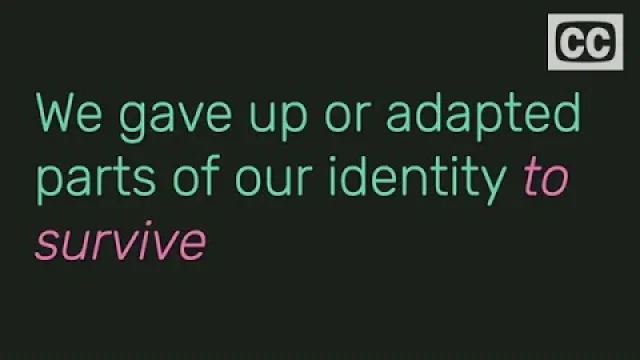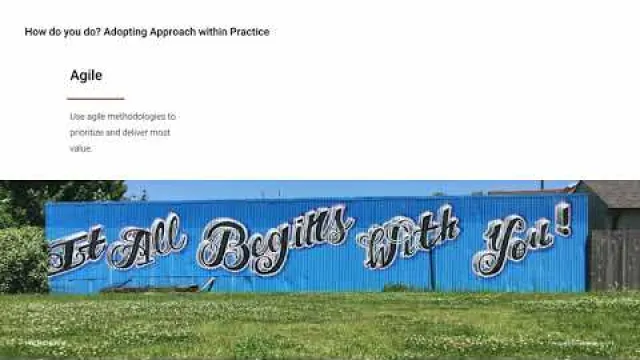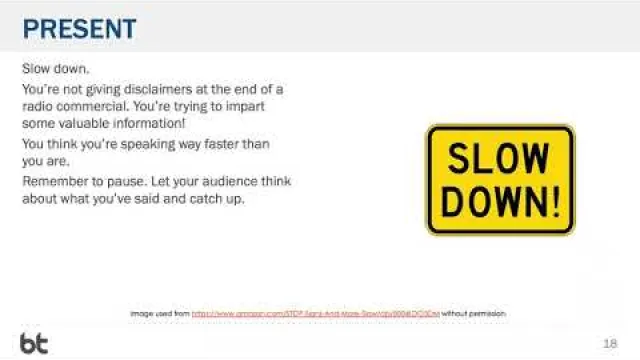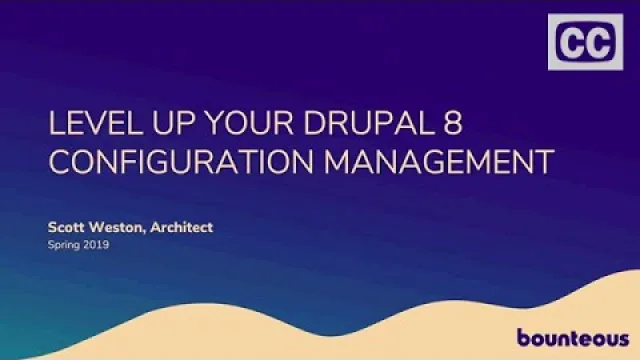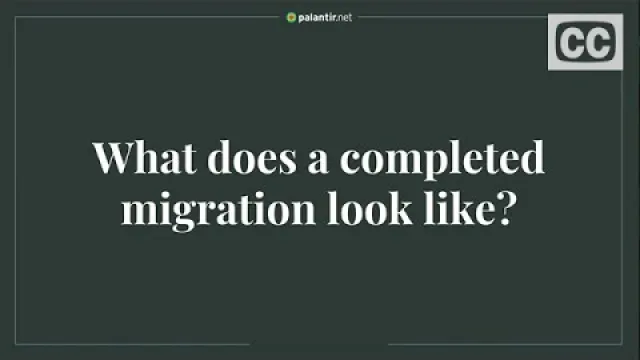MidCamp 2019
Logo
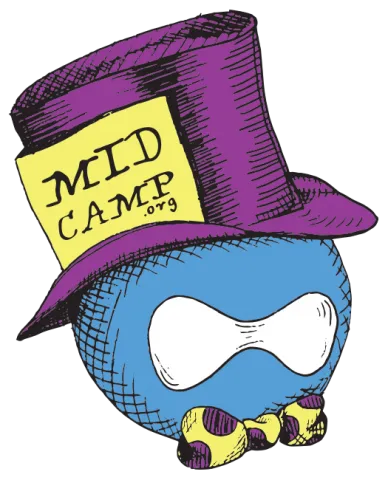
Description
MidCamp returned for its sixth year next March 20-23, 2019. We were back at DePaul University for four days of presentations, professional training, contribution sprints, and socials.
Website
Start Date
Start Date