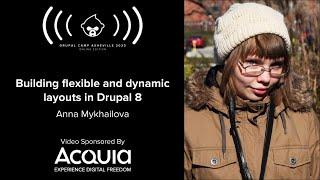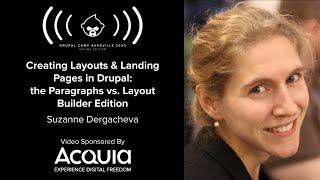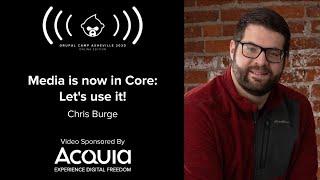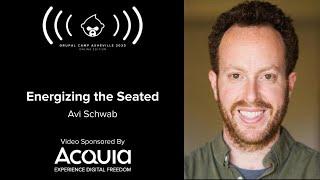Introduction
The online Drupal Asheville 2020.
Video Sponsor(s) / Provided by
Curated Videos
Description
Brian Perry
Since the release of Drupal 8, great strides have been made to develop a component-based theming workflow that takes advantage of the best that Twig has to offer and also plays nice with component libraries and design systems. Gone are the days of redundant styles and markup, making way for the efficiencies found when Drupal and tools like Pattern Lab or Storybook can share the exact same code. That said, handling the mapping of data between Drupal and your component library can still be quite complicated and difficult to coordinate on larger cross-functional teams.
This session will provide an overview of methods that can be used to provide data from Drupal to a front-end component that lives outside of the traditional Drupal templates directory, including:
- Mapping data via preprocessing
- Mapping data in twig templates
- Helper modules including Component Libraries, Twig Tweak, and Twig Field Value
- Popular component-based themes and starter kits
- UI Patterns and related supporting modules
- Pattern Kit
- Compony
- Single File Components
Since the release of Drupal 8, great strides have been made to develop a component-based theming workflow that takes advantage of the best that Twig has to offer and also plays nice with component libraries and design systems. Gone are the days of redundant styles and markup, making way for the efficiencies found when Drupal and tools like Pattern Lab or Storybook can share the exact same code. That said, handling the mapping of data between Drupal and your component library can still be quite complicated and difficult to coordinate on larger cross-functional teams.
This session will provide an overview of methods that can be used to provide data from Drupal to a front-end component that lives outside of the traditional Drupal templates directory, including:
- Mapping data via preprocessing
- Mapping data in twig templates
- Helper modules including Component Libraries, Twig Tweak, and Twig Field Value
- Popular component-based themes and starter kits
- UI Patterns and related supporting modules
- Pattern Kit
- Compony
- Single File Components
Description
Mark Shropshire
This session will demonstrate how anyone, who wants to be involved, can help the Drupal Community upgrade the ~8800 Drupal 8 modules to be compatible with Drupal 9. Session attendees can expect the session to dive straight into a live demonstration of working through a Drupal 8 module, showing it working with Drupal 9.
Topics discussed
- Tips for working with the Drupal issue queue
- Techniques to find Drupal 9 deprecations
- Testing Drupal projects and Drupal 9 upgrade issues
Tools and resources discussed
- Upgrade Status
- Drupal Check
- Drupal Rector
- Drupal 9 Deprecation Status
This session will demonstrate how anyone, who wants to be involved, can help the Drupal Community upgrade the ~8800 Drupal 8 modules to be compatible with Drupal 9. Session attendees can expect the session to dive straight into a live demonstration of working through a Drupal 8 module, showing it working with Drupal 9.
Topics discussed
- Tips for working with the Drupal issue queue
- Techniques to find Drupal 9 deprecations
- Testing Drupal projects and Drupal 9 upgrade issues
Tools and resources discussed
- Upgrade Status
- Drupal Check
- Drupal Rector
- Drupal 9 Deprecation Status
Description
Anna Mykhailova
Would you like to learn about layout builder in core? Are you feeling excited but a bit intimidated to start using it yourself? We've got you covered! Come to the session where you can become a layout builder ninja in just one day!
You will get to learn tips and tricks and all of the gotchas from modules you should be using, building techniques, multilingual layout builder tips and performance to making it better for your editors and site-builders to use. We also will show you inspiring examples of real world projects to get your creative juices going!
Would you like to learn about layout builder in core? Are you feeling excited but a bit intimidated to start using it yourself? We've got you covered! Come to the session where you can become a layout builder ninja in just one day!
You will get to learn tips and tricks and all of the gotchas from modules you should be using, building techniques, multilingual layout builder tips and performance to making it better for your editors and site-builders to use. We also will show you inspiring examples of real world projects to get your creative juices going!
Description
Tearyne Almendariz
There are a lot of things to do and remember in the age of automation. Meetings, classes, appointments... Let's learn how to take a load off your brain and into your personal cloud. In this talk, we'll discuss how you can enlist tools you might already use (like ToDoist, Google Home/Alexa, and Github) to run automated schedules and reminders to help minimize the friction of context switching.
We'll also discuss how you can use these tools in the workplace with automations in Zapier, Google Drive, Jira, and Bonsai Invoicing that can help you sign more clients and reduce your paperwork and team communications through automation.
There are a lot of things to do and remember in the age of automation. Meetings, classes, appointments... Let's learn how to take a load off your brain and into your personal cloud. In this talk, we'll discuss how you can enlist tools you might already use (like ToDoist, Google Home/Alexa, and Github) to run automated schedules and reminders to help minimize the friction of context switching.
We'll also discuss how you can use these tools in the workplace with automations in Zapier, Google Drive, Jira, and Bonsai Invoicing that can help you sign more clients and reduce your paperwork and team communications through automation.
Description
Suzanne Dergacheva
Two requirements that come up constantly on projects are “How do we make it easier for non-technical users to update our website?” And “How can we give content editors more flexibility?"
At the same time, responsive design, content portability, and accessibility concerns are increasingly important. Now more than ever, we need to make sure that by adding flexibility, we’re not sacrificing semantic markup and data.
In this session, I'll show the differences between how Paragraphs and Layout Builder solve these problems, and give suggestions about which to use to solve different use cases. I'll draw on usability studies comparing the two platforms, and draw from this blog post comparing the two options. I'll also talk about alternatives like Acquia Cohesion and Gutenberg and how they fit into the ecosystem.
Two requirements that come up constantly on projects are “How do we make it easier for non-technical users to update our website?” And “How can we give content editors more flexibility?"
At the same time, responsive design, content portability, and accessibility concerns are increasingly important. Now more than ever, we need to make sure that by adding flexibility, we’re not sacrificing semantic markup and data.
In this session, I'll show the differences between how Paragraphs and Layout Builder solve these problems, and give suggestions about which to use to solve different use cases. I'll draw on usability studies comparing the two platforms, and draw from this blog post comparing the two options. I'll also talk about alternatives like Acquia Cohesion and Gutenberg and how they fit into the ecosystem.
Description
Brian Tofte-Schumacher
Drupal's migration ecosystem provides powerful tools for upgrading Drupal sites. Most upgrade scenarios are well-supported with core and contrib modules, but if you find yourself needing to migrate a more complex scenario, no fear. I'll share my approach to migrating the epa.gov website from Drupal 7 to Drupal 8, focusing on upgrading Panelizer fieldable panel pane content into Layout Builder with paragraph blocks. I'll give an overview of the migration process, share which modules we're using to support content editing with Layout Builder, and then dive into the specifics of the migration by showing the custom source and process plugins I needed to accomplish this migration.
Developers, site builders, and project managers might all get something from this presentation, but the majority of the content will be oriented toward developers performing the migration. I expect folks to take away a better understanding of the overall upgrade process, tools available in the migration ecosystem, and a specific approach one could take for migrating a site that used Panelizer in Drupal 7. Those who will get the most out of this presentation are already familiar with the basics of a site migration and the content editing tools that Panelizer or Layout Builder provide.
Drupal's migration ecosystem provides powerful tools for upgrading Drupal sites. Most upgrade scenarios are well-supported with core and contrib modules, but if you find yourself needing to migrate a more complex scenario, no fear. I'll share my approach to migrating the epa.gov website from Drupal 7 to Drupal 8, focusing on upgrading Panelizer fieldable panel pane content into Layout Builder with paragraph blocks. I'll give an overview of the migration process, share which modules we're using to support content editing with Layout Builder, and then dive into the specifics of the migration by showing the custom source and process plugins I needed to accomplish this migration.
Developers, site builders, and project managers might all get something from this presentation, but the majority of the content will be oriented toward developers performing the migration. I expect folks to take away a better understanding of the overall upgrade process, tools available in the migration ecosystem, and a specific approach one could take for migrating a site that used Panelizer in Drupal 7. Those who will get the most out of this presentation are already familiar with the basics of a site migration and the content editing tools that Panelizer or Layout Builder provide.
Description
Chris McGrath and Doug Vann
Is there REALLY money sitting out there just waiting for you to put on your Freelance hat and go get it? Absolutely! Let's talk about different ways to get to it and how to not lose your shirt or sanity along the way! Topics will include: Banking, Accounting, Taxes, Filing a Biz name, Invoicing, Time Tracking, and Getting Gigs!
Is there REALLY money sitting out there just waiting for you to put on your Freelance hat and go get it? Absolutely! Let's talk about different ways to get to it and how to not lose your shirt or sanity along the way! Topics will include: Banking, Accounting, Taxes, Filing a Biz name, Invoicing, Time Tracking, and Getting Gigs!
Description
Chad Carlson
Headless CMSs are the new buzzword, and lots of companies consider moving their sites in that direction. They want to be able to have content creators focus on the content in a backend service, and developers focus on the rest, with the promise of painless collaboration as a result. Who knows if that's the real effect, but it's a thing, and Drupal has a seat at the table when it comes to sourcing data into a Gatsby site.
This talk will cover the basics of Gatsby, its source plugin ecosystem and the advantages gained from using external services to build content in Gatsby with the help of GraphQL. Then after those basics, we'll see how Drupal's API interacts with Gatsby, and how together they can be deployed on a single multi-app project on Platform.sh. Finally, we'll enable Gatsby's Live Preview feature, resulting in a final built site in production, but dynamic development environments that update the frontend with a live preview of every content edit as it's made.
Headless CMSs are the new buzzword, and lots of companies consider moving their sites in that direction. They want to be able to have content creators focus on the content in a backend service, and developers focus on the rest, with the promise of painless collaboration as a result. Who knows if that's the real effect, but it's a thing, and Drupal has a seat at the table when it comes to sourcing data into a Gatsby site.
This talk will cover the basics of Gatsby, its source plugin ecosystem and the advantages gained from using external services to build content in Gatsby with the help of GraphQL. Then after those basics, we'll see how Drupal's API interacts with Gatsby, and how together they can be deployed on a single multi-app project on Platform.sh. Finally, we'll enable Gatsby's Live Preview feature, resulting in a final built site in production, but dynamic development environments that update the frontend with a live preview of every content edit as it's made.
Description
Carie Fisher
In the midst of the COVID-19 pandemic - timing is everything. The information you consume today could quite literally save your life tomorrow. And with more than 65 percent of the population being visual learners - meaning they learn and remember best through visual communication - the job of creating and sharing accessible images has never been more critical. This is especially true for government-issued public service announcements (PSAs) aimed at providing critical and urgent information to the public.
While creating accessible images seems like a simple topic at first glance - you just need to add alt text to an image, right? - the topic is much more nuanced than people think. In this talk, we will review the different types of images, dive into some real-world examples, and discuss which elements matter most when our message needs to reach everyone.
In this live presentation, we will review:
- The different types of images - decorative vs informative (plus actionable, emotional, simple, and complex)
- Image elements we need to consider for making our images more inclusive to all
- Accessibility of informational images created during the COVID-19 pandemic
In the midst of the COVID-19 pandemic - timing is everything. The information you consume today could quite literally save your life tomorrow. And with more than 65 percent of the population being visual learners - meaning they learn and remember best through visual communication - the job of creating and sharing accessible images has never been more critical. This is especially true for government-issued public service announcements (PSAs) aimed at providing critical and urgent information to the public.
While creating accessible images seems like a simple topic at first glance - you just need to add alt text to an image, right? - the topic is much more nuanced than people think. In this talk, we will review the different types of images, dive into some real-world examples, and discuss which elements matter most when our message needs to reach everyone.
In this live presentation, we will review:
- The different types of images - decorative vs informative (plus actionable, emotional, simple, and complex)
- Image elements we need to consider for making our images more inclusive to all
- Accessibility of informational images created during the COVID-19 pandemic
Description
Chris Burge
Over the past two years, the media landscape in Drupal 8 has seen a significant evolution. Much of the contrib code that was previously needed to support media management and usage has been replaced by Drupal core functionality. This session will demonstrate how to take advantage of these new core features. (A handful of core patches and contrib modules are still needed, but don't worry - those will be covered, too.)
Key topics include:
- Media entities
- View modes for media entities
- oEmbed provider management
- Custom oEmbed providers
- Media integration with CKEditor
- Media usage tracking
Ideal Audience Member
- Any site builder or developer who needs to support user-managed images and videos.
Takeaways
- How to enable and configure Media and Media Library
- How to leverage view modes
- How to embed Media entities in CKEditor
- How to manage oEmbed providers
- How to add custom oEmbed providers
Technical Knowledge Required
- Intermediate or greater site-building skillset
Over the past two years, the media landscape in Drupal 8 has seen a significant evolution. Much of the contrib code that was previously needed to support media management and usage has been replaced by Drupal core functionality. This session will demonstrate how to take advantage of these new core features. (A handful of core patches and contrib modules are still needed, but don't worry - those will be covered, too.)
Key topics include:
- Media entities
- View modes for media entities
- oEmbed provider management
- Custom oEmbed providers
- Media integration with CKEditor
- Media usage tracking
Ideal Audience Member
- Any site builder or developer who needs to support user-managed images and videos.
Takeaways
- How to enable and configure Media and Media Library
- How to leverage view modes
- How to embed Media entities in CKEditor
- How to manage oEmbed providers
- How to add custom oEmbed providers
Technical Knowledge Required
- Intermediate or greater site-building skillset
Description
Stephen Pashby
Google Analytics is a nearly ubiquitous analytics tool for websites, and implementing it in Drupal is simple. However, if you are not selling website advertising or running an ecommerce website, it does a poor job of providing actionable metrics of website performance. You could extend Google Analytics with Events, but this generally required a developer to implement custom JavaScript events or adjust. With the advent of Google Tag Manager, non-developers and Site Builders can configure and update custom event tracking for Google Analytics to improve the relevance of their metrics.
Takeaways:
- How to use Google Tag Manager
- Common approaches to tracking website interactions using Events for Google Analytics
- Webform submissions
- File downloads
- Offsite link clicks
- Embedded video interactions
Google Analytics is a nearly ubiquitous analytics tool for websites, and implementing it in Drupal is simple. However, if you are not selling website advertising or running an ecommerce website, it does a poor job of providing actionable metrics of website performance. You could extend Google Analytics with Events, but this generally required a developer to implement custom JavaScript events or adjust. With the advent of Google Tag Manager, non-developers and Site Builders can configure and update custom event tracking for Google Analytics to improve the relevance of their metrics.
Takeaways:
- How to use Google Tag Manager
- Common approaches to tracking website interactions using Events for Google Analytics
- Webform submissions
- File downloads
- Offsite link clicks
- Embedded video interactions
Description
Avi Schwab
Avi will be sharing some advice on staying active while working remotely. The session is based on 4+ years of remote work, 2 years of work with a personal trainer, and the book Deskbound by Dr. Kelly Starrett. Avi will share some tips on how to stay active and moving when you're in front of a monitor for 40+ hours a week.
We'll talk about how to set up your space, how to get your body moving, and we'll even stand up & move to practice some movements that you can do at home.
Avi will be sharing some advice on staying active while working remotely. The session is based on 4+ years of remote work, 2 years of work with a personal trainer, and the book Deskbound by Dr. Kelly Starrett. Avi will share some tips on how to stay active and moving when you're in front of a monitor for 40+ hours a week.
We'll talk about how to set up your space, how to get your body moving, and we'll even stand up & move to practice some movements that you can do at home.
Description
Aaron Feledy
You thought Lando was just a flight simulator. A tool to be used on the ground, safely replicating the real-world environment you and your team face in production. What if I told you that Lando is also your production facility, your launchpad, and your mission control? That it’s the launch vehicle that takes you to orbit as well as the ground-support system that sees your mission through to success?
If a mission to Mars could serve as the perfect metaphor for building, launching, and maintaining your Drupal project, then strap in as we head to another world using Lando. Not only will you see how Lando can quickly and easily simulate your production environment for all members of your team, but also how you can use it as a control console for your project and an autopilot to your workflow. We’ll spin up a local Drupal-as-an-app environment for sending static html to space using the Tome module. We’ll produce and deploy build artifacts to the red planet with a single local command. We’ll prevent rapid unscheduled disassembly of your deployment by automating testing. We’ll jettison Drupal’s front end and demonstrate working with decoupled environments. We’ll fire up Lando’s Hyperdrive script to automatically build your project in the cosmos. Whether you’re new to Lando or have extensive flight hours, prepare for liftoff as we use terrible space puns to take you on a mission to Lando on another world.
You thought Lando was just a flight simulator. A tool to be used on the ground, safely replicating the real-world environment you and your team face in production. What if I told you that Lando is also your production facility, your launchpad, and your mission control? That it’s the launch vehicle that takes you to orbit as well as the ground-support system that sees your mission through to success?
If a mission to Mars could serve as the perfect metaphor for building, launching, and maintaining your Drupal project, then strap in as we head to another world using Lando. Not only will you see how Lando can quickly and easily simulate your production environment for all members of your team, but also how you can use it as a control console for your project and an autopilot to your workflow. We’ll spin up a local Drupal-as-an-app environment for sending static html to space using the Tome module. We’ll produce and deploy build artifacts to the red planet with a single local command. We’ll prevent rapid unscheduled disassembly of your deployment by automating testing. We’ll jettison Drupal’s front end and demonstrate working with decoupled environments. We’ll fire up Lando’s Hyperdrive script to automatically build your project in the cosmos. Whether you’re new to Lando or have extensive flight hours, prepare for liftoff as we use terrible space puns to take you on a mission to Lando on another world.
Description
Mario Hernandez
Images are a critical part of most websites. They enhance the user experience and make your website more engaging and visually appealing. However, if not handled properly, images can jeopardize your website’s performance and push visitors away if your site takes too long to load. Knowing how to properly configure your site to handle images in the most effective way possible can make a big difference in converting leads, getting more sales and/or getting more visitors on your site.
Topics Covered:
- Identify the role of images within a given website to determine how to best handle them for better site performance and user experience.
- Define the information a developer and the browser has in hand at page load to proactively know how to load the right image.
- When to use the picture element, or srcset and sizes attributes.
- How to properly create image styles as well as responsive image styles by using aspect ratios to promote reusability and improve maintenance of image styles.
- Document images usage specs for your team.
Learning Objectives
- Upon attending this session, you will be able to properly plan for how to handle images on your website while improving performance and user experience.
- You will be able to have a solid system in place for creating and managing image styles in an efficient way.
- You will know the difference between Art Direction and Resolution Changes and use the right configuration to handle each accordingly.
- Will have a solid plan for logging your site's images configuration to share with your team and stakeholders.
Target Audience
This session is intended for Site Builders and Developers who normally handle the configuration of image and images styles on a project.
Prerequisites
To get the most out of this session you will need to have a basic understanding of
- Image styles and responsive image styles.
- Knowledge of the picture element as well as srcset and sizes attributes is helpful.
- Understanding how to configure an image field or media field is helpful.
Images are a critical part of most websites. They enhance the user experience and make your website more engaging and visually appealing. However, if not handled properly, images can jeopardize your website’s performance and push visitors away if your site takes too long to load. Knowing how to properly configure your site to handle images in the most effective way possible can make a big difference in converting leads, getting more sales and/or getting more visitors on your site.
Topics Covered:
- Identify the role of images within a given website to determine how to best handle them for better site performance and user experience.
- Define the information a developer and the browser has in hand at page load to proactively know how to load the right image.
- When to use the picture element, or srcset and sizes attributes.
- How to properly create image styles as well as responsive image styles by using aspect ratios to promote reusability and improve maintenance of image styles.
- Document images usage specs for your team.
Learning Objectives
- Upon attending this session, you will be able to properly plan for how to handle images on your website while improving performance and user experience.
- You will be able to have a solid system in place for creating and managing image styles in an efficient way.
- You will know the difference between Art Direction and Resolution Changes and use the right configuration to handle each accordingly.
- Will have a solid plan for logging your site's images configuration to share with your team and stakeholders.
Target Audience
This session is intended for Site Builders and Developers who normally handle the configuration of image and images styles on a project.
Prerequisites
To get the most out of this session you will need to have a basic understanding of
- Image styles and responsive image styles.
- Knowledge of the picture element as well as srcset and sizes attributes is helpful.
- Understanding how to configure an image field or media field is helpful.
Description
Marissa Epstein
The TL;DR is that sketching is a fast way to communicate intentions clearly, iteratively, and collaboratively, and is crucial in my lean discovery and UX processes. Let me show you what works for me.
From Moleskines to Post-its to digital tablets, I sketched and doodled my way through design school and my previous career as an Art Director. Thankfully, this practice is just as relevant for me now, as a UX Designer working on large-scale Drupal websites (as well as within other project roles you might not expect).
I'll present ways you too can sketch your way to a successful launch. Harness your innate ability to ask your project team "do you mean this?" and to align everyone around a quick doodle. Communicate functionality and jumpstart development without all the pixel polishing.
In this talk, I will walk through several sketch-based artifacts and activities we use at Lullabot, sharing examples from recent content strategy & user experience projects. This will include sketching remotely, on-site workshop activities, and digitally iterating from either.
Leave with some clear action items, tool recommendations, and ideas for how to incorporate sketching into your process, and hopefully also some doodles in your conference notes.
Learning Objectives
- Learn how to sketch with a group to facilitate discussions and document decisions
- See how Lullabot uses sketching to collaborate remotely on design deliverables
- Get tips and tools for how to incorporate sketching into your projects
This session is good for:
- Interactive Designers
- Strategists
- Project Managers & Product Owners
- Anybody interested in communicating complex ideas visually
- Note: While the session will provide some intermediate information, beginners are super-duper welcome and will also find value!
The TL;DR is that sketching is a fast way to communicate intentions clearly, iteratively, and collaboratively, and is crucial in my lean discovery and UX processes. Let me show you what works for me.
From Moleskines to Post-its to digital tablets, I sketched and doodled my way through design school and my previous career as an Art Director. Thankfully, this practice is just as relevant for me now, as a UX Designer working on large-scale Drupal websites (as well as within other project roles you might not expect).
I'll present ways you too can sketch your way to a successful launch. Harness your innate ability to ask your project team "do you mean this?" and to align everyone around a quick doodle. Communicate functionality and jumpstart development without all the pixel polishing.
In this talk, I will walk through several sketch-based artifacts and activities we use at Lullabot, sharing examples from recent content strategy & user experience projects. This will include sketching remotely, on-site workshop activities, and digitally iterating from either.
Leave with some clear action items, tool recommendations, and ideas for how to incorporate sketching into your process, and hopefully also some doodles in your conference notes.
Learning Objectives
- Learn how to sketch with a group to facilitate discussions and document decisions
- See how Lullabot uses sketching to collaborate remotely on design deliverables
- Get tips and tools for how to incorporate sketching into your projects
This session is good for:
- Interactive Designers
- Strategists
- Project Managers & Product Owners
- Anybody interested in communicating complex ideas visually
- Note: While the session will provide some intermediate information, beginners are super-duper welcome and will also find value!
Description
Michael Anello
If you're looking to build a modern Drupal 8 or 9 site, then you're probably going to want to use the Drupal core Composer "recommended-project" template. Debuting with Drupal 8.8, this modern, (officially) community-supported Composer template gets your project off on the right foot.
This session will both deconstruct and provide examples, tips, and tricks for making the most of the drupal/recommended-project template. We will compare and contrast it with the "Drupal Composer / Drupal Project" template, and introduce some additional dependencies to help manage your project's codebase effectively.
If you're looking to build a modern Drupal 8 or 9 site, then you're probably going to want to use the Drupal core Composer "recommended-project" template. Debuting with Drupal 8.8, this modern, (officially) community-supported Composer template gets your project off on the right foot.
This session will both deconstruct and provide examples, tips, and tricks for making the most of the drupal/recommended-project template. We will compare and contrast it with the "Drupal Composer / Drupal Project" template, and introduce some additional dependencies to help manage your project's codebase effectively.
Description
Donna Bungard
Getting it Done with Strategy
Accessibility is more than code, it’s more than UX, it’s also a vital part of your marketing strategy. In this session, we’ll talk about ways to talk about accessibility that showcase it’s value to your stakeholders.
We’ll touch on:
- ROI - metrics show accessibility is good for business.
- UX - how many of your non-disabled users aren’t converting?
- SEO - get more out of your marketing budget!
- Legal - it’s real and really important.
- Learn how to talk about accessibility in terms of ROI to promote what is right for the web as also being right for your organization. Come away with a vocabulary to talk about accessibility in business terms, apply it to business practices, and be empowered to know if you’re on the right track.
Digital is about people. Accessibility is about reaching more people. Let’s learn how to apply it in business practices so that the right thing to do becomes just what we do.
Learning Objectives
- Talk about accessibility in terms of ROI
- Understand the larger audience impacted
- How Accessibility assets other initiatives
Getting it Done with Strategy
Accessibility is more than code, it’s more than UX, it’s also a vital part of your marketing strategy. In this session, we’ll talk about ways to talk about accessibility that showcase it’s value to your stakeholders.
We’ll touch on:
- ROI - metrics show accessibility is good for business.
- UX - how many of your non-disabled users aren’t converting?
- SEO - get more out of your marketing budget!
- Legal - it’s real and really important.
- Learn how to talk about accessibility in terms of ROI to promote what is right for the web as also being right for your organization. Come away with a vocabulary to talk about accessibility in business terms, apply it to business practices, and be empowered to know if you’re on the right track.
Digital is about people. Accessibility is about reaching more people. Let’s learn how to apply it in business practices so that the right thing to do becomes just what we do.
Learning Objectives
- Talk about accessibility in terms of ROI
- Understand the larger audience impacted
- How Accessibility assets other initiatives